Dutchwebhosting biedt alle Plesk 12 handleidingen die online staan in twee verschillende formaten aan. De video versie vindt u hieronder als eerste terug. Daaronder vindt u de tekst versie met screenshots en uitleg. Wanneer de video versie niet scherp genoeg is, dan kunt u op de knop 'maximaliseren' klikken (rechts onderaan).
Handleiding 'Extra FTP accounts toevoegen in Plesk 12' in videoformaat
Handleiding 'Extra FTP accounts toevoegen in Plesk 12' als tekstversie met screenshots
This demo assumes you've already logged in to Plesk.
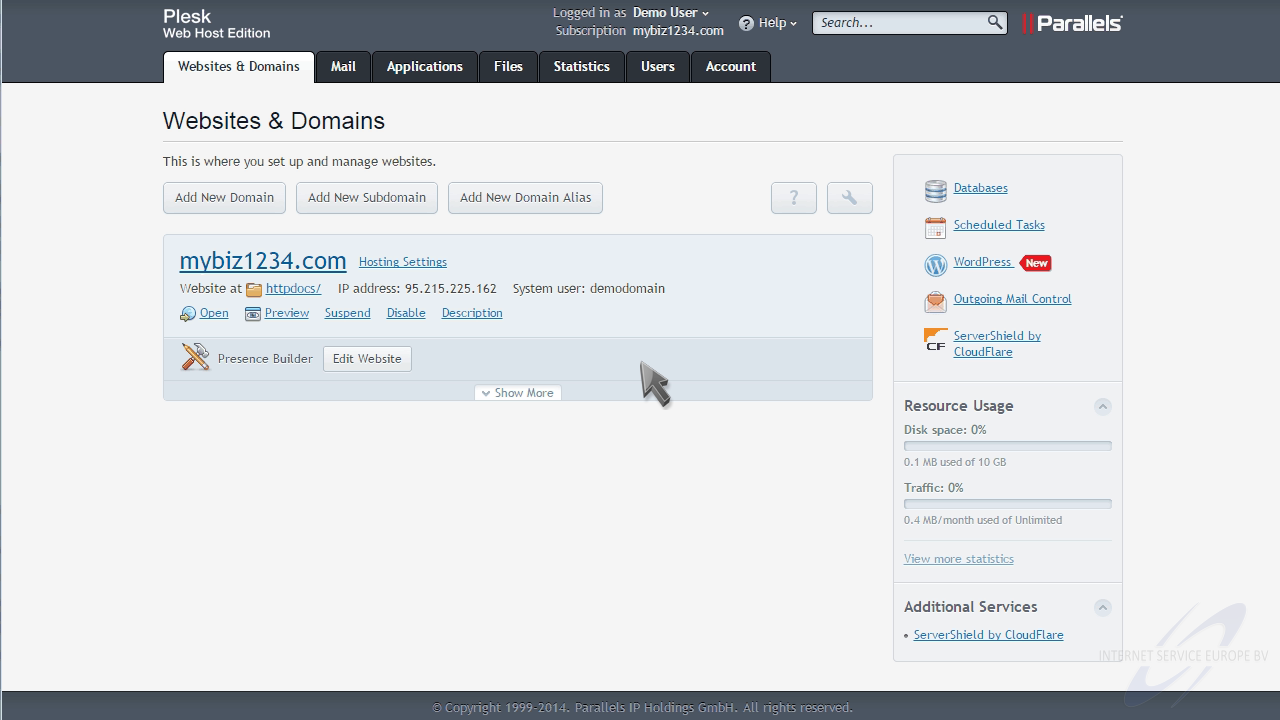
Now let's learn how to create additional FTP accounts.
Click "Show More" to expand the list of options for this domain.
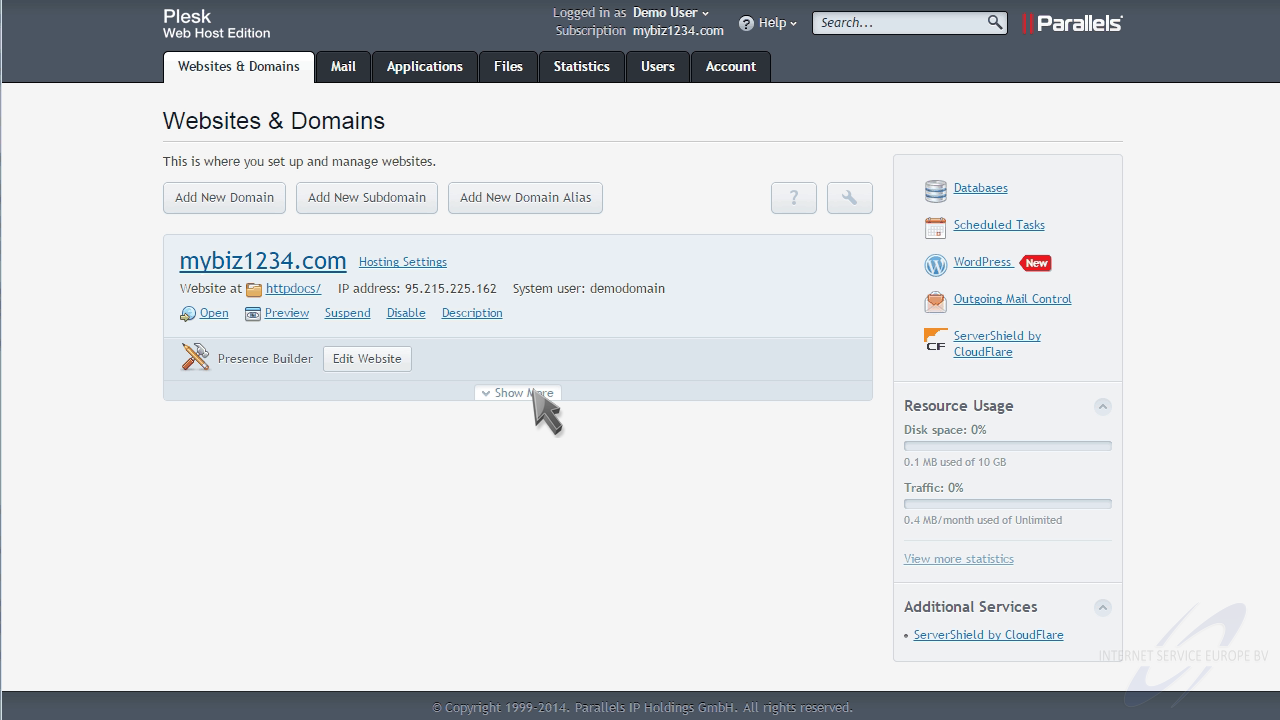
Then click the "FTP Access" option.
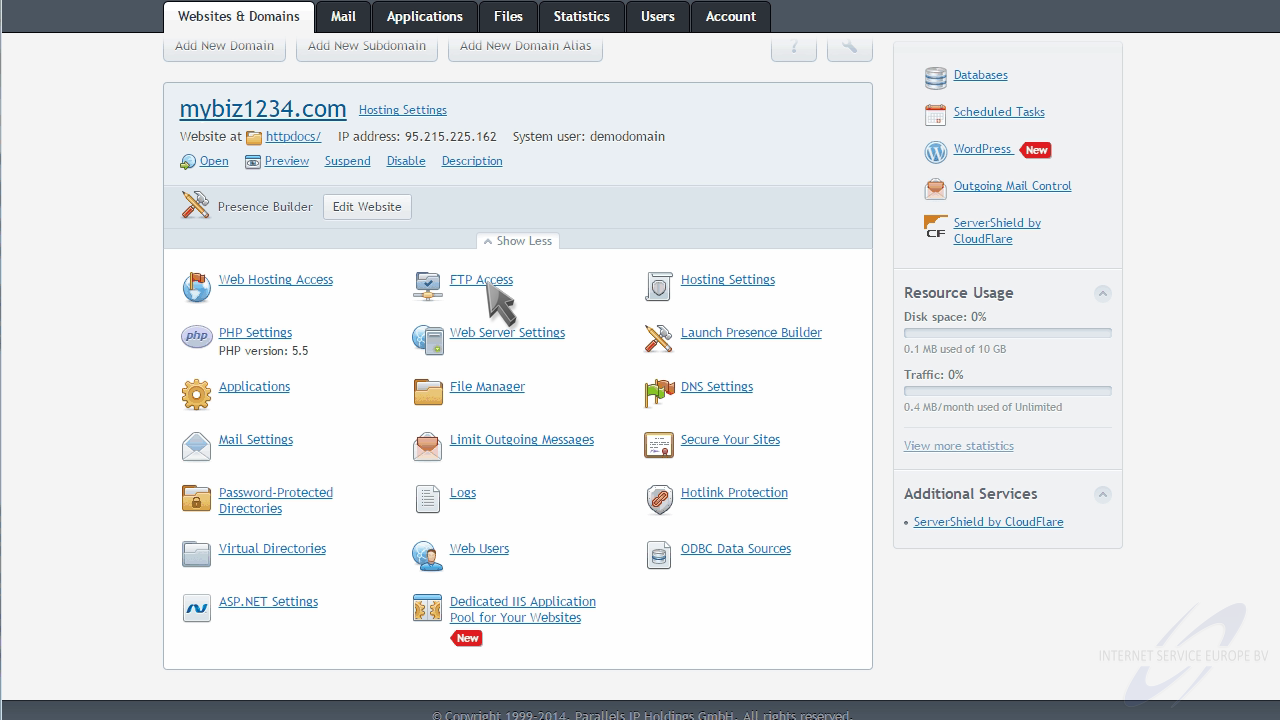
If you have multiple users that need to use FTP to upload files to your websites, you can create separate accounts for each of them.
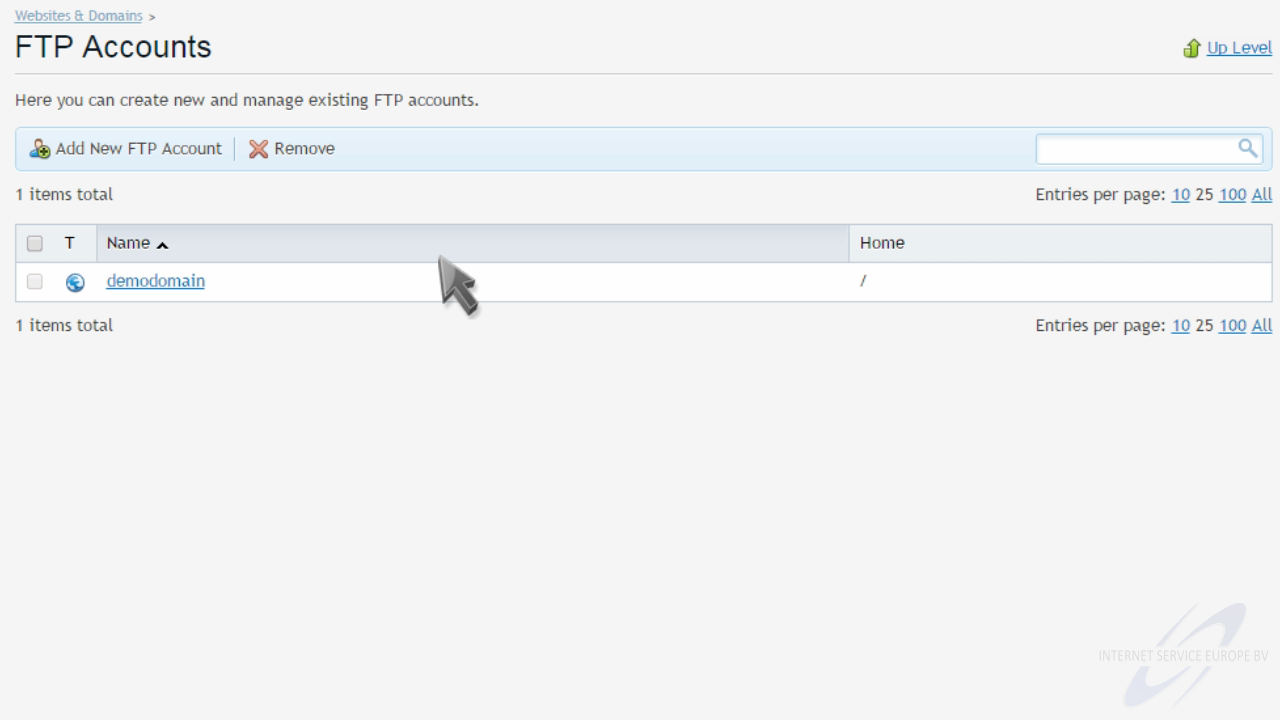
Click "Add New FTP Account".
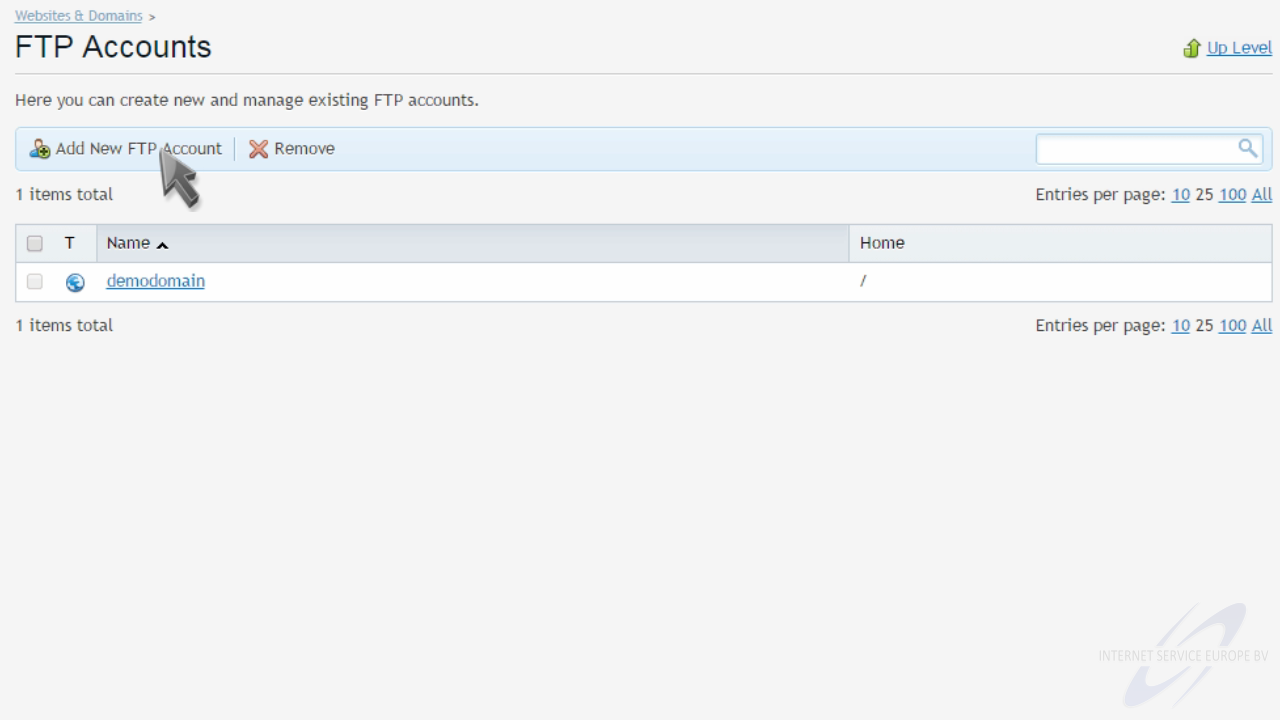
Enter an FTP account name and password for this new account.
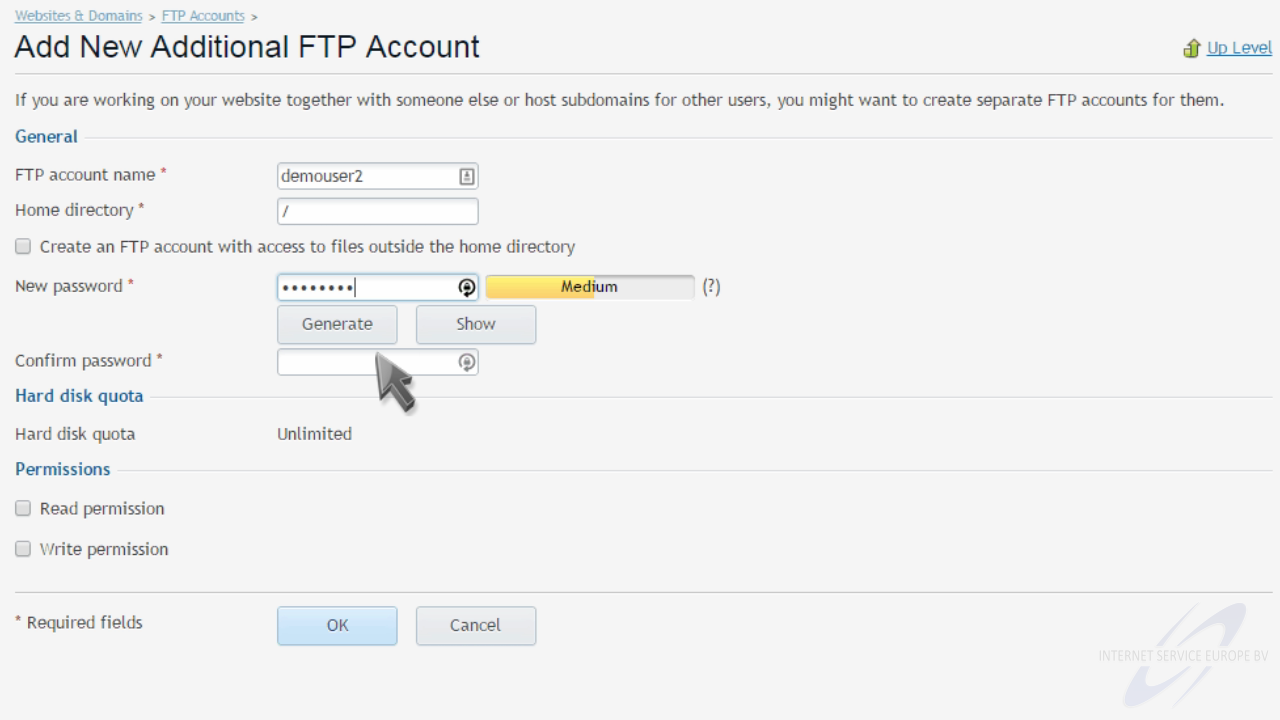
You can also set the home directory here, if you want to restrict this user to a certain directory.
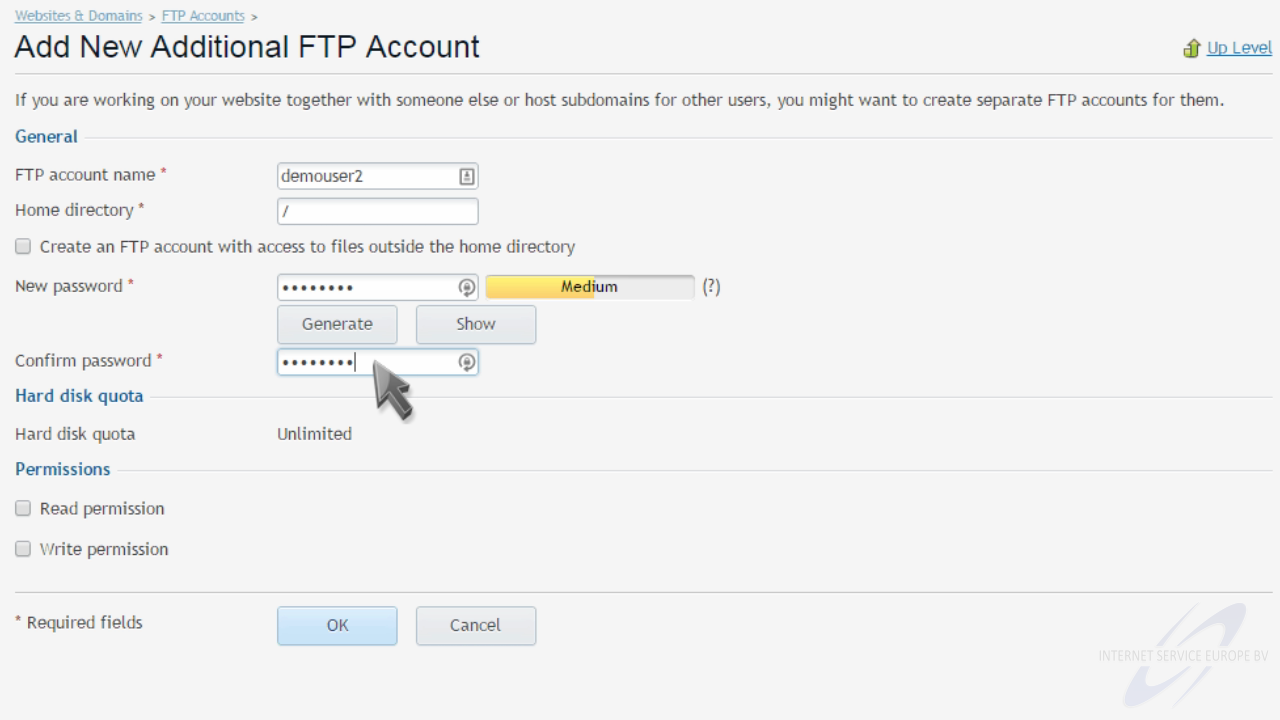
When ready, click "OK".
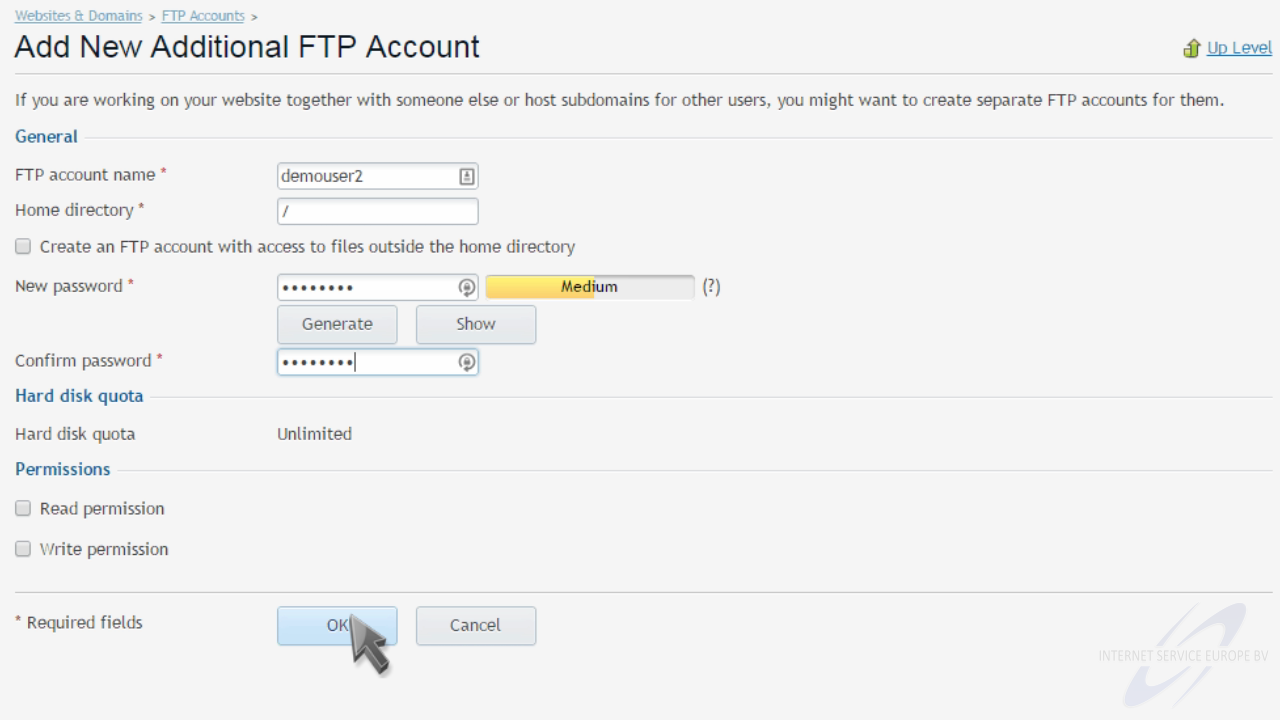
That's it! The new FTP account has been created.
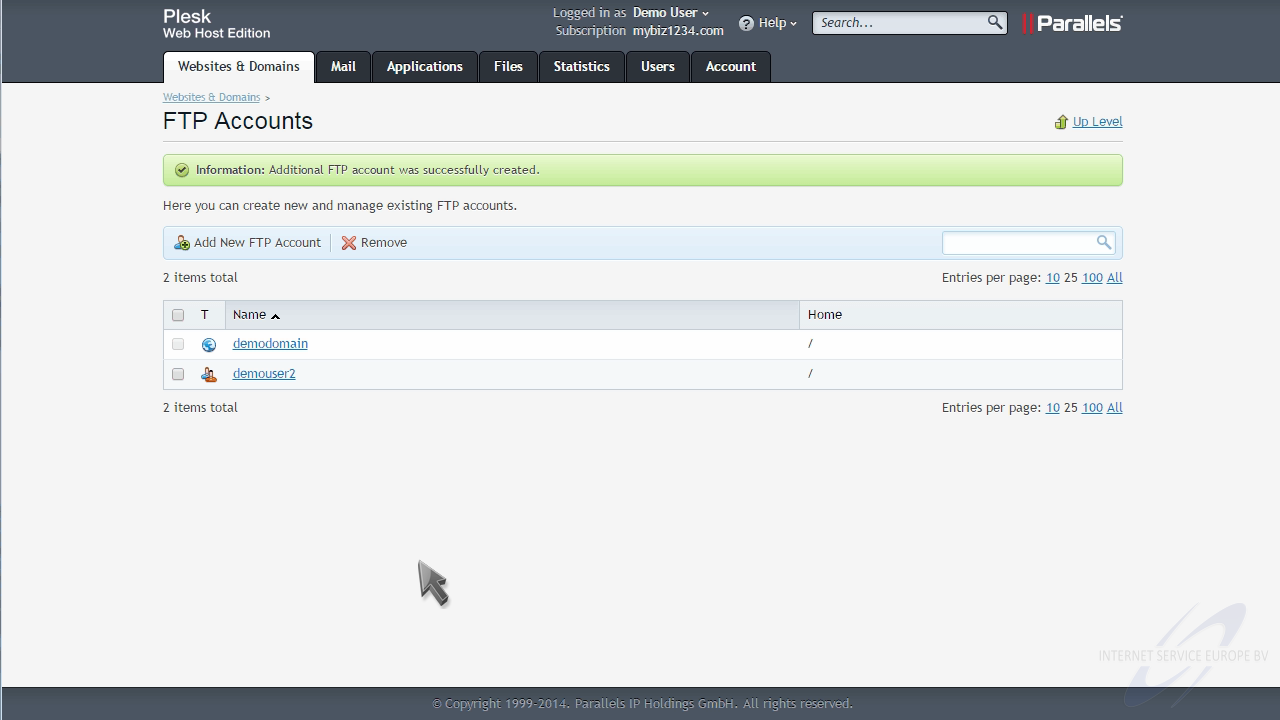
Do delete an FTP account, simply select it, and click "Remove".
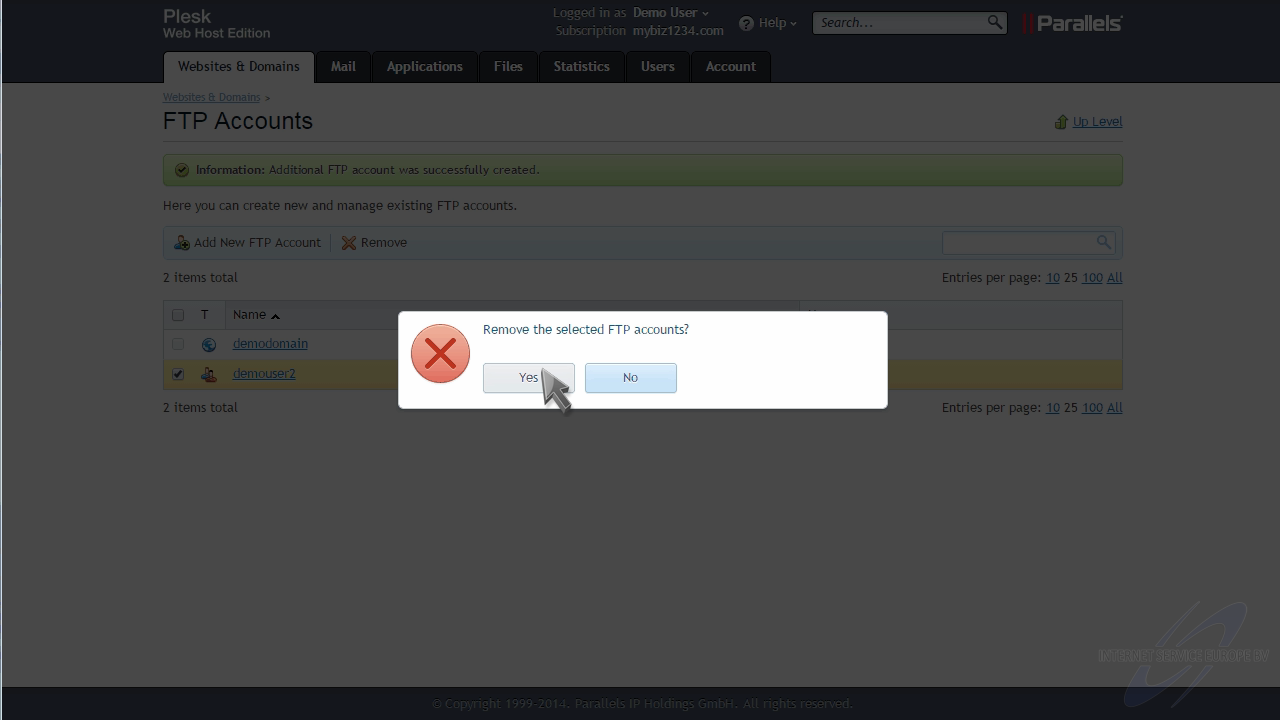
This is the end of the tutorial. You now know how to create additional FTP accounts in Plesk.
Voor het Plesk controle paneel hebben wij een groot aantal handleidingen online staan waarin standaard zaken, zoals het aanmaken van een emailaccount of het gebruik van webmail duidelijk wordt uitgelegd. Dutchwebhosting update deze handleidingen regelmatig.
 Plesk 9 handleiding voor gebruikers Plesk 9 handleiding voor gebruikers |
 |
 Plesk 10 handleiding voor gebruikers Plesk 10 handleiding voor gebruikers |
|
 Plesk 11 handleiding voor gebruikers Plesk 11 handleiding voor gebruikers |
|
 Plesk 11 handleiding voor resellers Plesk 11 handleiding voor resellers |
|
 Plesk 12 handleiding voor gebruikers Plesk 12 handleiding voor gebruikers |