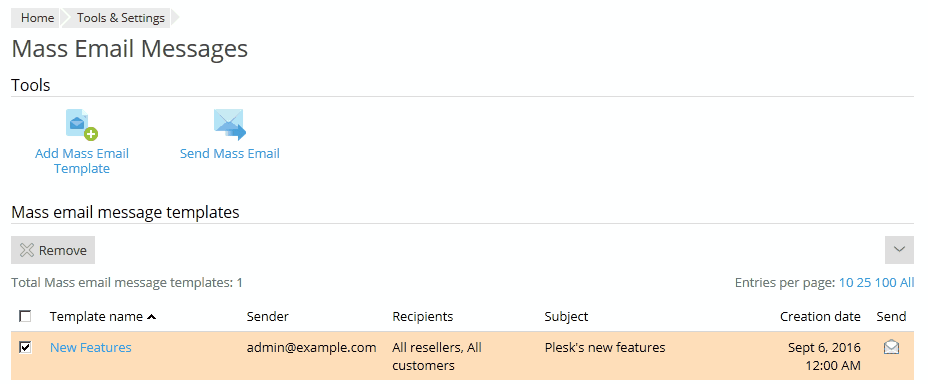Plesk enables you to send bulk email notifications to some or all of your resellers and customers. You can use this functionality, for example, to inform your customers about scheduled server maintenance or to introduce new service offerings. Email notifications can be created from scratch, or saved in the form of message templates for repeated use.
To create a message template, go to Tools & Settings > Mass Email Messages > Add Mass Email Template. To send out a notification, go to Tools & Settings > Mass Email Messages > Send Mass Email. You can base your notification on a template you created before, or create it from scratch. You can also save your notification in the form of a new message template.
Note that you can use the <name> placeholder in the body of the message, but not in the header. For each recipient, the placeholder will be replaced with the information contained in the corresponding customer's or reseller's Contact name field.