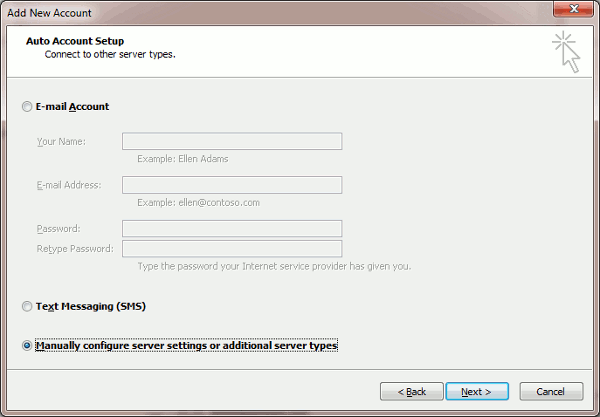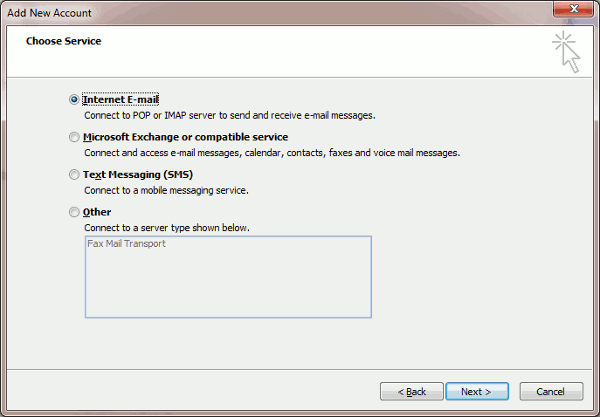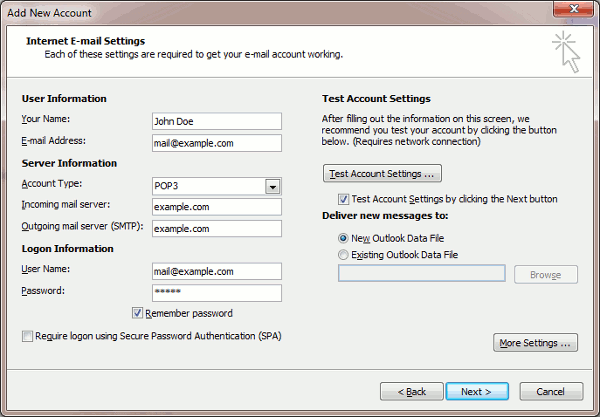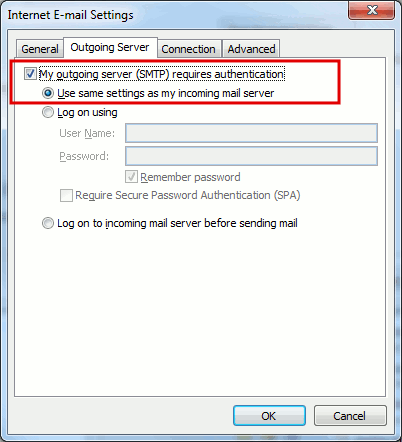Access from Microsoft Office Outlook 2010
To set up Microsoft Office Outlook 2010:
- Open Microsoft Office Outlook 2010.
- Go to File > Info > Add Account.
- Select the checkbox Manually configure server settings or additional server types. Click Next.
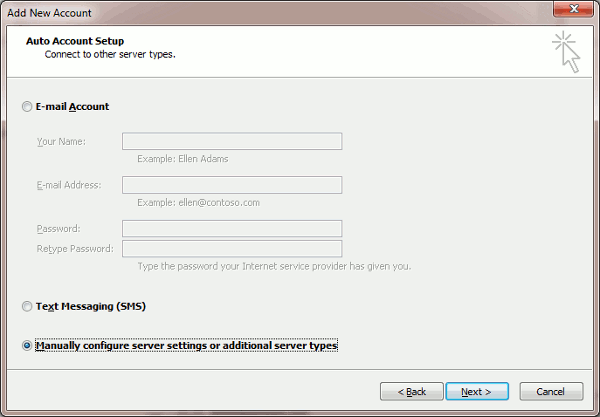
- Select the Internet Email option and click Next.
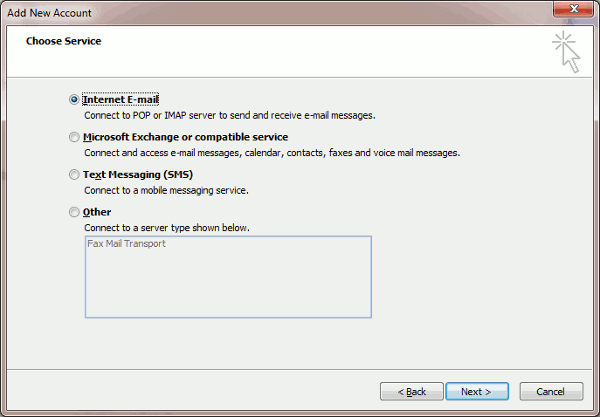
- Specify the following:
- Your name.
- Your email address.
- Account type. If you want to keep copies of messages on the server, select the IMAP option. If you do not want to keep any messages on the server, select the POP3 option. Selecting IMAP will also allow you to train the SpamAssassin spam filter on email messages you receive, provided SpamAssassin is enabled on the server.
- Incoming mail server. Type your domain name. For example, example.com.
- Outgoing mail server (SMTP). Type your domain name. For example, example.com.
- User Name. Specify your full email address. Example: johndoe@example.com.
- Password. This password probably coincides with the password you use for logging in to Plesk.
- Require logon using Secure Password Authentication (SPA). Leave this option cleared.
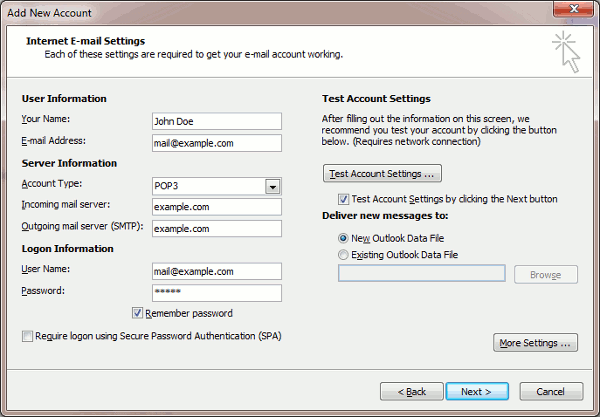
- Click More Settings, open the Outgoing Server tab and check My outgoing server (SMTP) requires authentication.
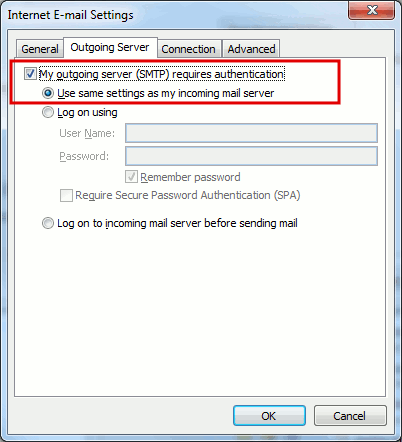
- Click Next.
- Click Finish.