You can create your own promo by editing the panel.ini configuration file according to the following pattern:
[promos]
promo_name.parameter = "value"
You can use the following parameters:
For example, to create a promo that looks like the following:
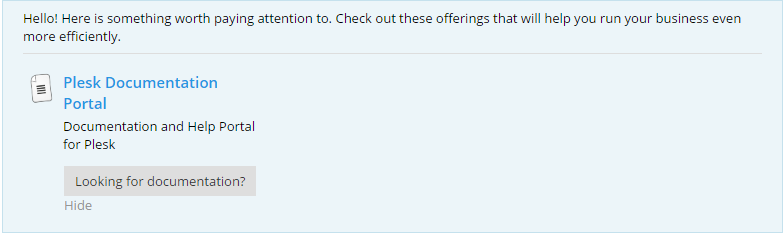
Add the following lines to panel.ini:
[promos]
custom.promo1.title = "Plesk Documentation Portal"
custom.promo1.icon = http://files.softicons.com/download/game-icons/world-of-goo-icons-by-sirubico/png/48x48/Documents.png
custom.promo1.text = "Documentation and Help Portal for Plesk"
custom.promo1.buttonUrl = "https://docs.plesk.com"
custom.promo1.buttonText = "Looking for documentation?"
custom.promo1.hideText = "Hide"