You can perform various maintenance tasks with the help of the rake utility (find more information at http://docs.seattlerb.org/rake/). Examples of Rake tasks may be creation of a database structure or population of a database with test data.
This functionality is available if the application contains a Rakefile that describes available Rake tasks (for details, refer to the Rakefile format documentation). It is a good practice to have the ‘rake’ gem listed in a Gemfile.
Go to Websites & Domains and click Ruby. After gems installation you can try to run a Rake task by clicking Run rake task. In the opened dialog, you can provide some parameters and click OK - this will be equivalent to running the rake utility with the specified parameters in the command line.
For example, to view the list of available tasks, enter -T and click OK (this is equivalent to running the command rake -T).
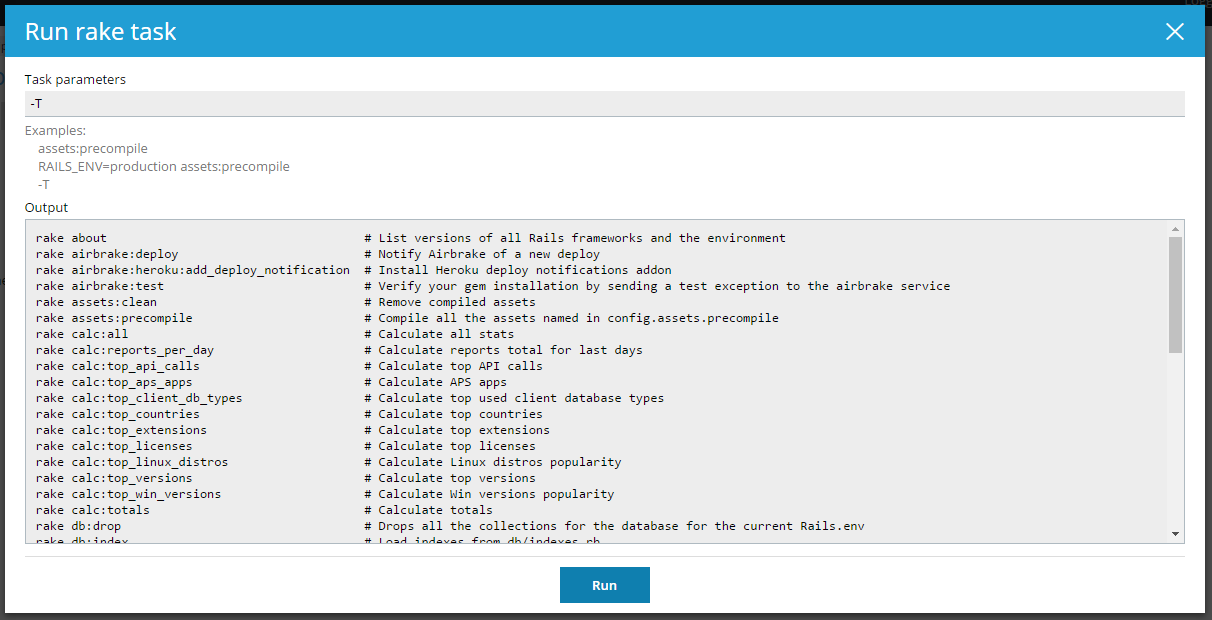
To run a specific task (for example, about), use the the task name as a parameter (this is equivalent to running the command rake about).
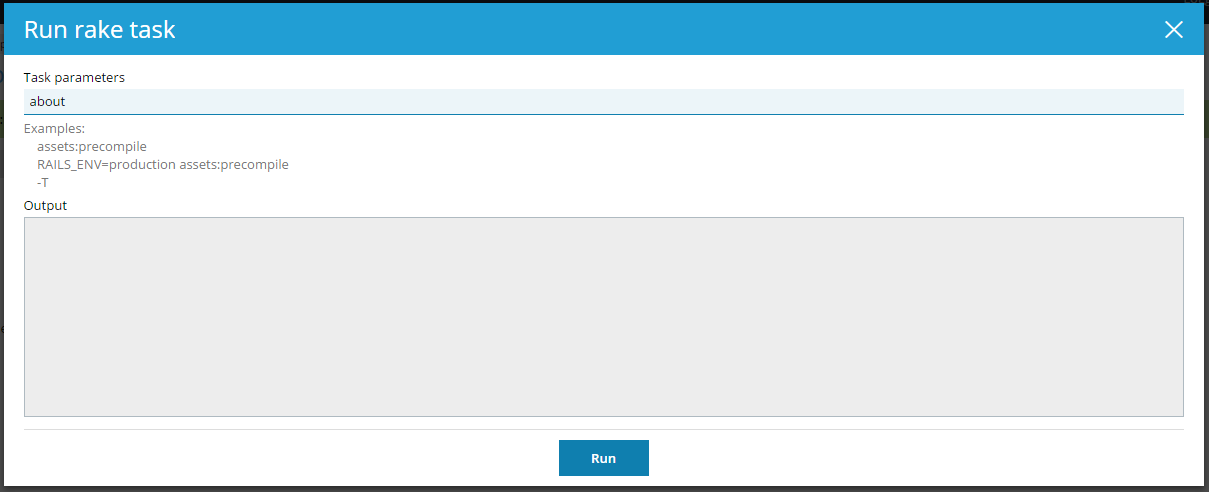
More examples of Rake commands:
rake.[variable=value] before the task name: rake RAILS_ENV=production SECRET_KEY_BASE=my-secret-key about.rake assets:clean[1].rake options, use the -h option: rake -h.