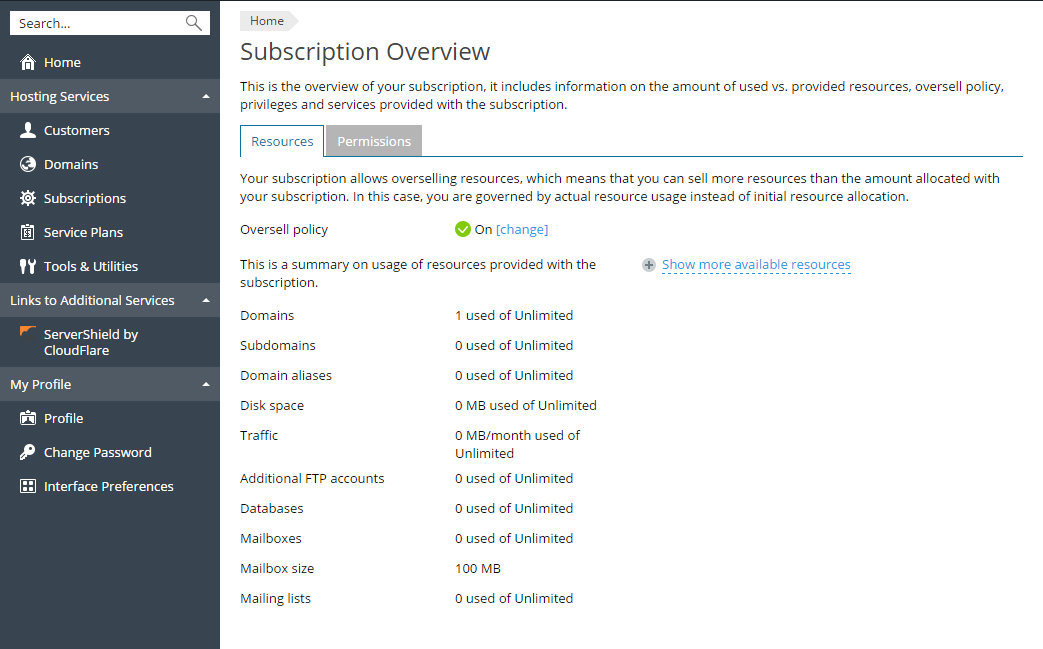Your permissions either denote the operations available to you as a reseller in Plesk, or define which services and privileges can be enabled in the subscriptions of your customers. If a particular permission in your reseller subscription is set to Off, then a service subscription will not provide the corresponding service or a privilege. A disabled permission also means that you are prohibited to perform the designated action in the Customer Panel. For example, if your subscription does not provide a privilege to use Scheduler (Scheduler management is Off), then none of your subscribers will be able to use it, and neither will you.
Reseller-specific privileges (the ones that do not affect service subscriptions you create for your customers) are as follows:
Overselling allows you to sell more resources than is allocated with a plan. If overselling is allowed, a reseller is governed by actual resource usage instead of initial resource allocation. Overselling is a marketing strategy based on the following scheme: a reseller, who was allotted, for example, ten gigabytes of disk space, allocates five gigabytes of disk space for each of their customers, assuming that none of them will actually use all of their allocated disk space.
Meanings of the other permissions are the same as in the service subscriptions.
To view the full list of your subscription permissions, go to Home > My resources and permissions overview > Permissions tab.