To create a virtual directory within a website:
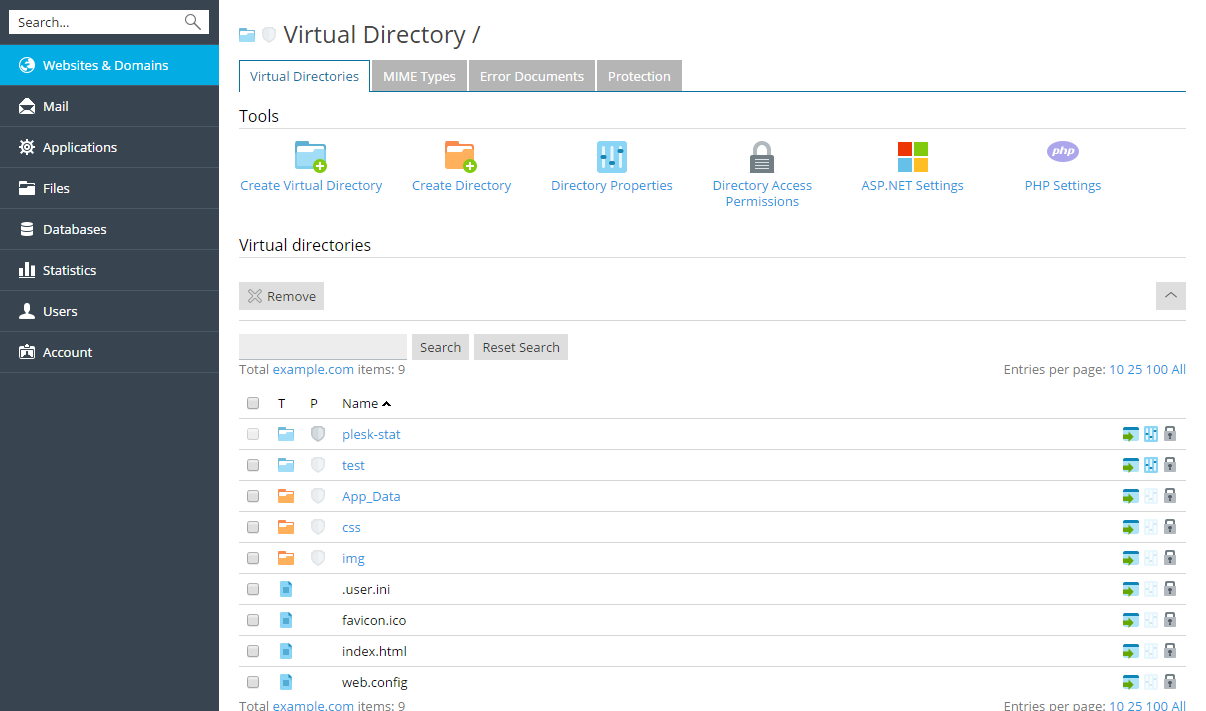
Note: To create a physical directory instead of virtual directory, click Create Directory, specify the name of the directory and click OK.
Note that if you are trying to change ASP Settings for the root virtual directory, the default checkbox names will be Defined by IIS instead of Defined by parent directory.
To remove a virtual directory from a website: