These parameters define the hosting service provided with the plan or subscription. The parameters can be found in:
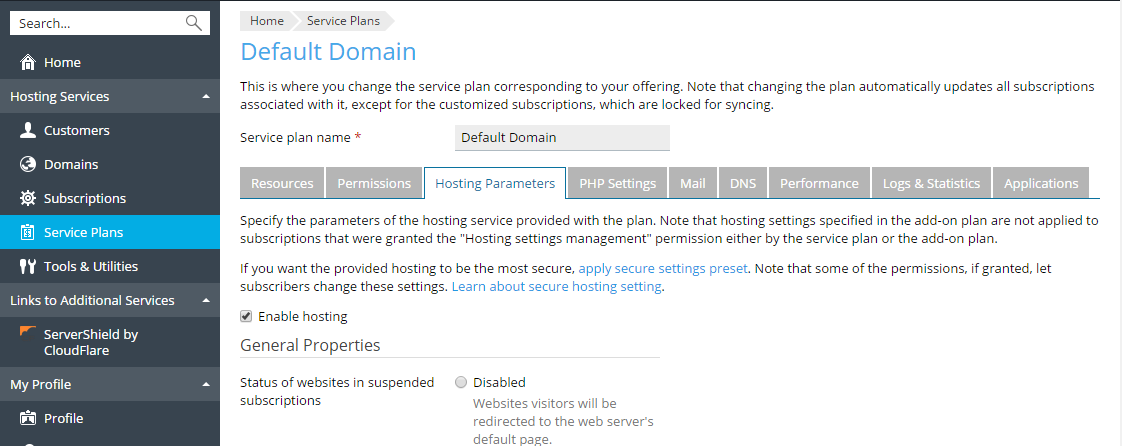
Note: Unless specifically noted, the parameters are not synced if the Hosting management permission is granted to a subscription.
Enable hosting
Defines whether the hosting service is actually provided with the plan.
Turn off this option to make up a service plan that provides only mail service. Subscribers of such a plan will be able to have 'domains without hosting' which will serve mailboxes.
Status of websites in suspended subscriptions
Defines whether sites in suspended subscriptions should be available over the Internet and which hosting services should be available for these sites.
In Plesk, a website can receive a new status in two ways:
The setting Status of websites in suspended subscriptions enables you to specify the status that websites will receive when their subscription becomes suspended.
Websites in suspended subscriptions can have the following statuses:
Disabled websites are no longer hosted on the server: They are excluded from the web server configuration. However, the physical directories and files of disabled websites can be accessed using FTP clients and File Manager.
Important: In Plesk versions earlier than 11.5 this status was called Suspended. After upgrading from earlier Plesk versions, all websites that had the Suspended status will receive the status Disabled in order to keep their correct behavior.
Note: You can customize the maintenance page by using the Edit error page link in Customer Panel > Websites & Domains > domain name. This link is displayed only if you select the Custom error documents checkbox in the site settings in Websites & Domains > domain name > Hosting Settings. Site owners can edit the maintenance page too.
Suspended websites remain hosted on the server, which means that the services such as mail are running and web server configuration for these websites is kept on the server.
Hard disk quota
Hard quota imposed on disk space in addition to the soft quota (set with the option Notify upon reaching). Hard disk quota will not allow writing more files to the web space when the limit is reached: users will get an "Out of disk space" error at an attempt to write files.
Note: (Linux hosting) Confirm that your operating system supports hard disk quota before you set any value other than Unlimited. In case you define a hard quota when it is not supported, you will get a synchronization conflict on all the plan's subscriptions.
SSL/TLS support
Allows setting up SSL/TLS encryption on websites hosted within the subscription.
Permanent SEO-safe 301 redirect from HTTP to HTTPS
If you select this option, all visitors to the web sites hosted within the subscription will be automatically redirected from HTTP to HTTPS version of the site using the 301 HTTP status code (permanent redirect). This type of redirect is SEO-safe as search engines will index only the HTTPS version of the site, and the ranking power will not be lost (as opposed to the status code 302 - temporary redirect). You can find more information at https://moz.com/learn/seo/redirection. This option is available only if SSL/TLS support is enabled. When you use this option, please make sure that you have a valid SSL/TLS certificate, because browsers cache a site with a 301 redirect permanently, and if a self-signed certificate is used, the site visitors will see warning messages each time they visit the site.
Web statistics
Selects a statistics engine that will create reports on how the subscription's websites are visited: how many people visited a site, and which web pages they viewed.
The Protect access to your web statistics with your FTP user and password option, if selected, requires the username and password of the corresponding system user to be provided to access the directory containing the web statistics files.
Note: This parameter is not synced if the Web statistics management permission is selected.
Custom error documents
Allows subscribers to design and use their own error pages that the web server returns with HTTP error codes.
SSH access to server shell under the subscription's system user (Linux/Unix hosting)
Allows subscribers to upload securely web content to the server through SSH.
Note: This parameter is not synced if the Management of access to server over SSH permission is selected.
Scripting
Support for programming and scripting languages that should be interpreted, executed or otherwise processed by a web server: Microsoft ASP.NET framework, PHP hypertext preprocessor (PHP), Common Gateway Interface (CGI), Perl, Python, Fast Common Gateway Interface (FastCGI), Microsoft or Apache Active Server Pages (ASP), and Server Side Includes (SSI).
To learn more about adjustable PHP settings, see the section PHP Settings.
Additional write/modify permissions (Windows hosting)
This option is required if subscriber's web applications use a file-based database (like Jet) located in the root of httpdocs or httpsdocs folder. This option grants full access permissions to a corresponding Plesk IIS user and an IIS application pool user. Note that selecting this option might seriously compromise the website's security.
Allow web users to use scripts
Allows scripting at web pages available at URLs like http://example.com/~<username>/<webpage>, where <username> refers to a web user.
Web users are individuals who do not need their own domain names. This service is popular with educational institutions that host non-commercial personal pages of their students and staff.
Default Database Server
Specifies default database servers of each supported type to be used within a plan. Customers will be able to create databases only on the default database servers. Note that if you disable a database server for an existing plan or subscription (the None option), the databases already used by customers will still be accessible.