You can configure the following mail service settings for individual domains (Mail tab > select a domain > Mail Settings):
Important: Switching off the mail service on a domain is necessary if an external mail service (such as GMail) is used: Turning off the local mail service ensures correct mail delivery.
Note that if the outgoing mail control is turned on by your hosting provider, the forwarding address must belong to the same domain for which you are modifying mail bounce settings. If you need to specify an external email address (that is, outside the domain) or set one address for multiple domains, please contact your hosting provider.
If you have activated DKIM for a domain, Plesk adds the following two records to the DNS zone of the domain (example.com stands for your domain name):
default._domainkey.example.com - contains the public part of the generated key._ domainkey.example.com - contains the DKIM policy.In addition to DKIM, Plesk supports SPF and DMARC policies for outgoing mail. Both are based on the rules specified in the sender DNS zone. DMARC policy defines how the receiver should treat email messages depending on the results of DKIM and SPF checking. In Plesk, a DMARC-related DNS record contains the general policy that recommends that messages are not deleted even if they failed checking. You can specify stricter policy. However, note that the receiver is free to apply its own policy to incoming mail.
You can change the SPF and DMARK policies for your domain in the domain's DNS settings (learn about this later in this section).
Note: Some capabilities, such as DKIM, webmail, or mailing lists, might be unavailable depending on your hosting plan and Plesk's server-wide settings.
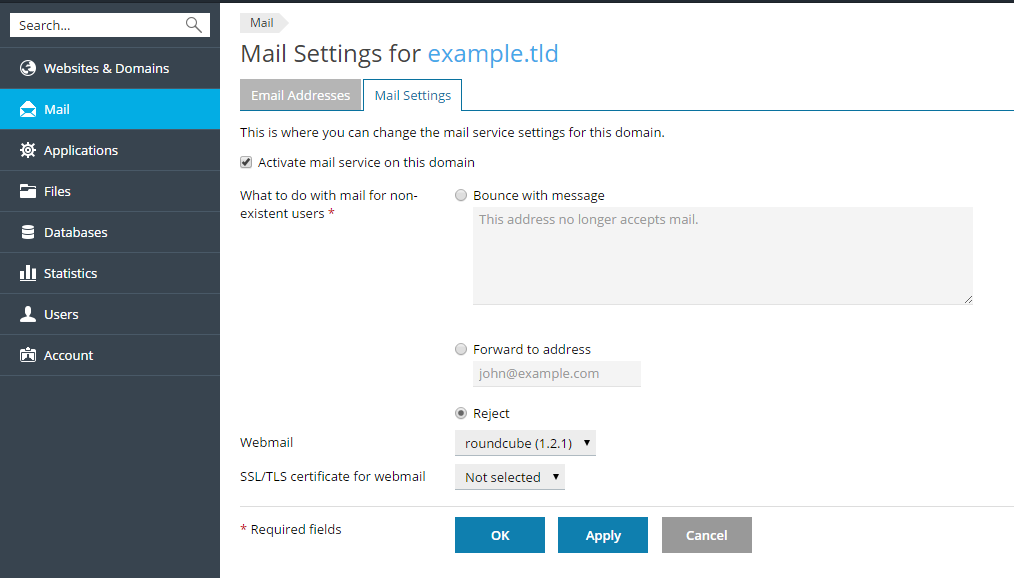
To configure mail service for an individual domain:
To configure mail service for multiple domains at once:
All the selected domains will have the same mail service settings.
To set up a custom DMARC or SPF policy for your domain:
Go to Websites & Domains > navigate to the domain > DNS Settings and edit the DNS records related to SPF or DMARC. For example, this record contains the Plesk's default DMARC policy:
_dmarc.<your domain>. TXT v=DMARC1; p=none
For information on DMARC and SPF, including policy notations, refer to: