Plesk uses the IIS web server (http://en.wikipedia.org/wiki/Internet_Information_Services) to deliver the pages of your website to clients (such as browsers through which visitors access your website). The behavior of IIS is defined by variety of settings.
Default web server settings are specified by the server administrator (hosting provider). For example, these settings can determine how IIS process different types of files, how it uses SSL/TLS, and so on.
However, you (as a website owner) can set up custom web server settings for your website. For example, add a type of the index file, restrict access to the site, and so on.
Note: You can adjust web server settings for your websites only if your hosting subscription provides the corresponding permission.
All customizable web server settings are located in Websites & Domains > select a website > IIS Settings. Custom settings work only for the selected website.
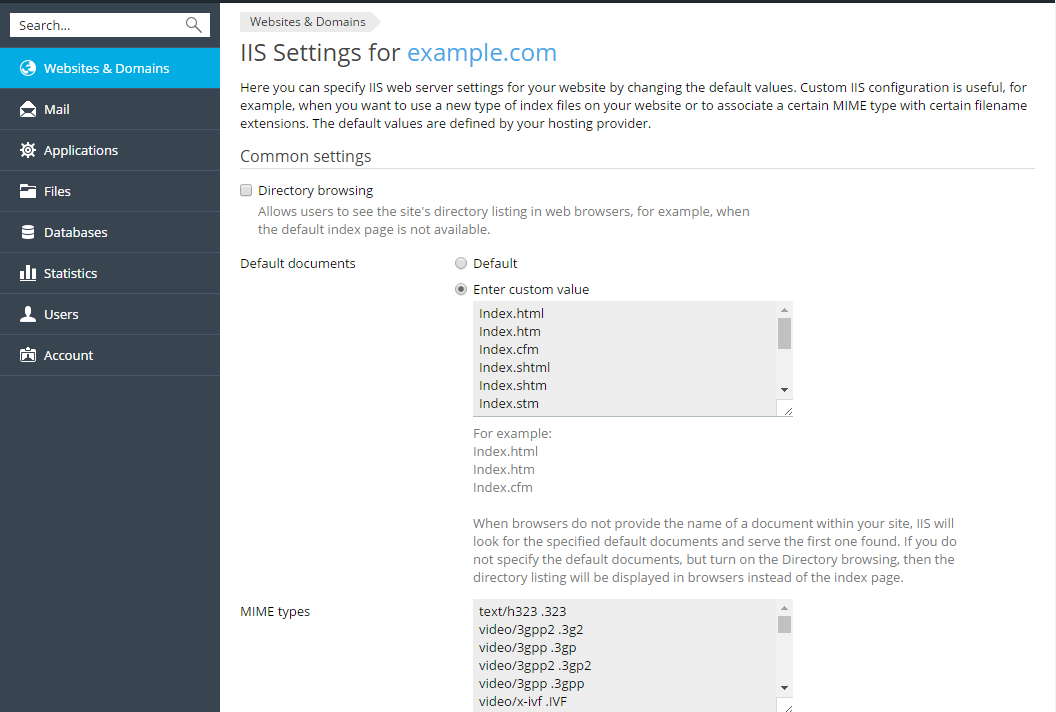
The settings are divided into groups:
These settings are typically changed by site owners, who may want to:
These settings allow site owners to:
These settings allow site owners to restrict access to the site by IP address of the visitor (Deny access to the site) by denying and allowing access from certain IP addresses.
Note: Subdomains have their own web server settings, therefore, when you change web server settings for a site that has subdomains, the subdomains will not receive these changes.
If you do not find the necessary setting, contact your server administrator (hosting provider), who can set up more custom settings for websites.
You can set the value of each parameter either by typing a custom value, or leaving the Default value. In the latter case, Plesk uses the values from the default web server configuration defined by the server administrator (hosting provider).
Your values override the default ones. The only exception is the Deny access to the site setting - IP addresses from the default configuration, as well as the IP addresses specified by you, will all be applied to your website. In case of a conflict (for example, when you allow the IP address that is denied in the default configuration), IIS uses your settings.