According to the policy set by the Ministry of Industry and Information Technology, a state agency of the People's Republic of China, all China-based websites need to receive a special permit, called an ICP permit, to be able to operate in China. Websites that do not obtain a valid permit are blocked after the grace period expires, and every domain needs to have a separate permit. If you plan to run your hosting business in China, Plesk makes it easy for you to assign and manage ICP permits for the websites you host.
Enabling the ICP permit functionality allows you to do the following:
Note: Plesk does not check the validity of permits, it merely blocks or allows domains based on their "ICP permit approved" status. In other words, even if you grant the "ICP permit approved" status to a domain, it will be blocked by the Chinese Internet providers if the permit is not valid.
The proposed usage scenario looks like this:
To comply with the requirements of the Chinese Ministry of Industry and Information Technology and enable you to do business in the People's Republic of China, Plesk features the ICP permit functionality. This functionality makes it possible to assign ICP permits to primary domains, additional domains, subdomains, and domain aliases using the XML-API and command line, and also to block access to websites with no ICP permit assigned.
To enable the ICP permit functionality, add the following lines to the panel.ini file:
[domainManagement]
features.icpPermit = true
features.icpPermitLink = http://www.miitbeian.gov.cn/
features.icpPermitLearnMore = https://en.wikipedia.org/wiki/ICP_license
Once the ICP permit functionality has been enabled, the ICP permit status of every primary domain, additional domain, subdomain, or domain alias is displayed in the Plesk interface:
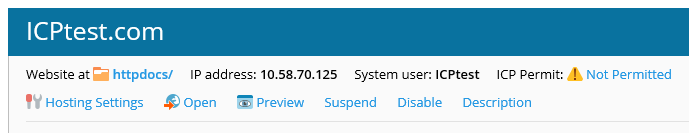
If no valid ICP permit has been assigned, the status is displayed as Not Permitted. Domains with this status are unavailable. Browsing a website with no ICP permit assigned results in a custom 451 Unavailable For Legal Reasons error page. The website preview still works for authenticated Plesk users.
To make a website available, it has to be granted the "ICP permit approved" status, and have an ICP permit assigned to it. This can be done in three ways:
site.exe and the domalias.exe command line utilities.