Dutchwebhosting biedt alle DirectAdmin reseller handleidingen die online staan in twee verschillende formaten aan. De video versie vindt u hieronder als eerste terug. Daaronder vindt u de tekst versie met screenshots en uitleg. Dutchwebhosting vernieuwd deze handleidingen regelmatig en er worden ook nieuwe handleidingen toegevoegd.
Handleiding 'Support tickets beheren in DirectAdmin' in videoformaat
Diverse browsers ondersteunen helaas geen Adobe Flash meer, derhalve dient u "Microsoft Edge" of "Internet Explorer" te gebruiken.
Uiteraard kunt u ook gewoon de normale (niet Flash) handleiding hier beneden raadplegen c.q. gebruiken.
Handleiding 'Support tickets beheren in DirectAdmin' als tekstversie met screenshots
This demo assumes you've already logged in to Direct Admin as a reseller
Now let's learn how to manage support tickets in Direct Admin
1) Click the Manage Tickets link
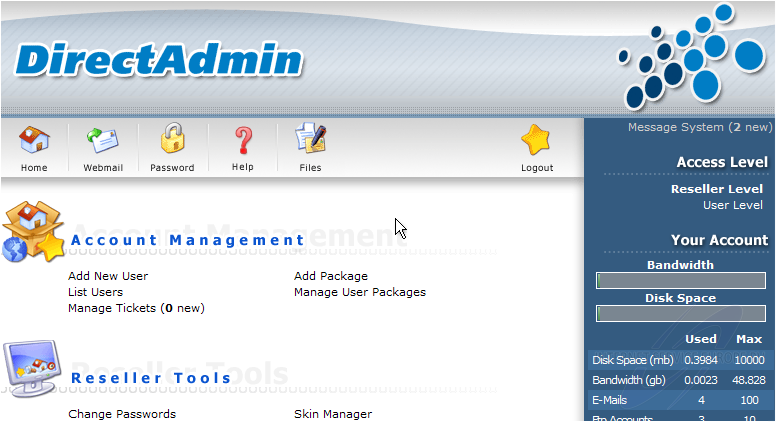
This is the main page for managing support tickets from your customers (users)
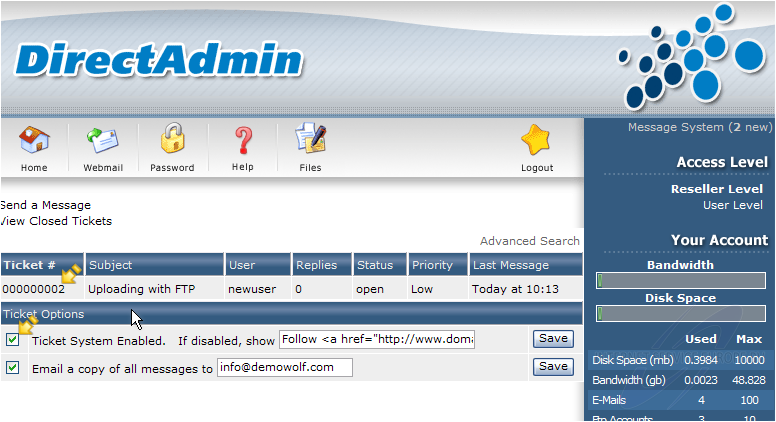
In the list of tickets, you can see the ticket #, subject of the message, the username of the person who went the message, the message status, and when it was sent
If you do not want to use the Direct Admin ticketing system, be sure to uncheck this box, and enter a link to the ticketing system you want to use
2) Click the message subject to read this ticket
Scroll down.....
Now let's respond to this ticket.... in this case, we'll start by setting the status to Closed, since we're confident our answer will satisfy the customer
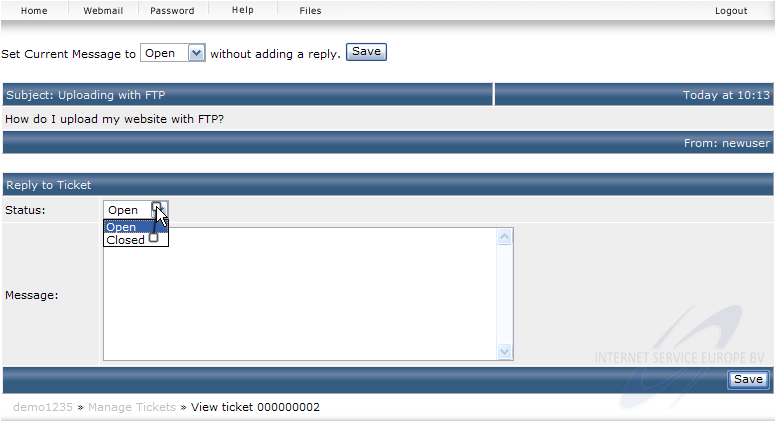
Here is the body of the ticket that was submitted
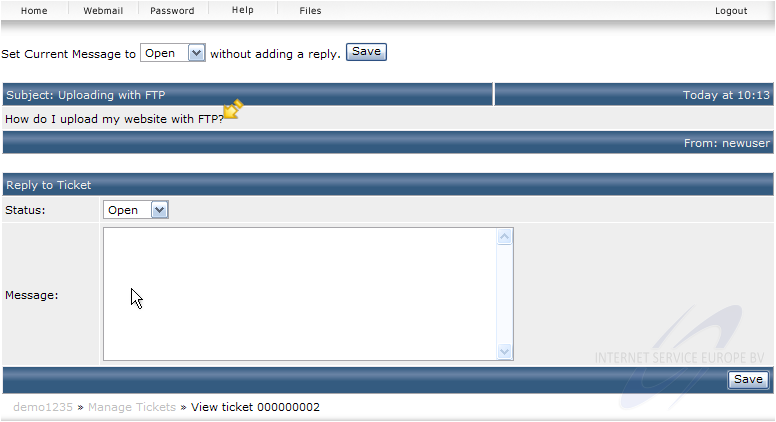
3) To send the message, click Save
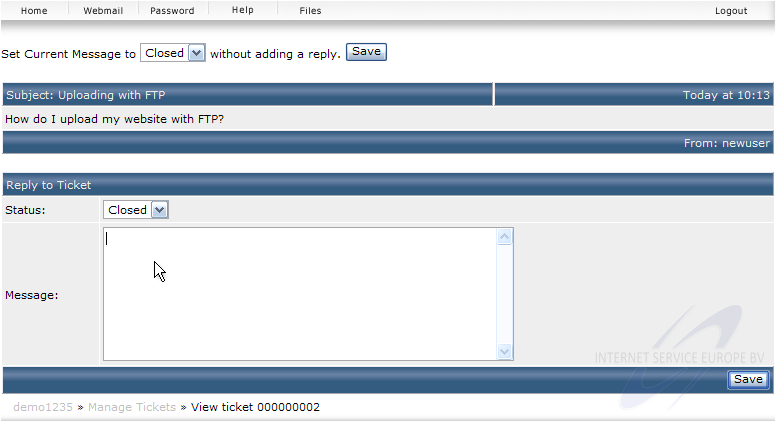
4) Now instead of answering an existing ticket, let's initiate a message ourselves. Click Send a Message
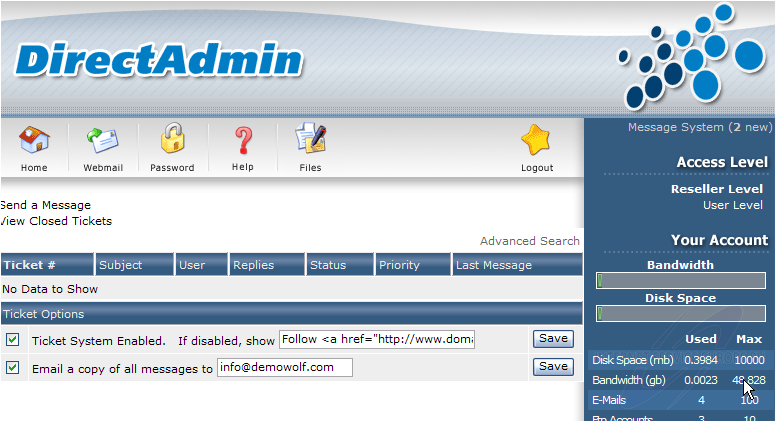
5) Let's send a message to all users (customers) in our reseller plan
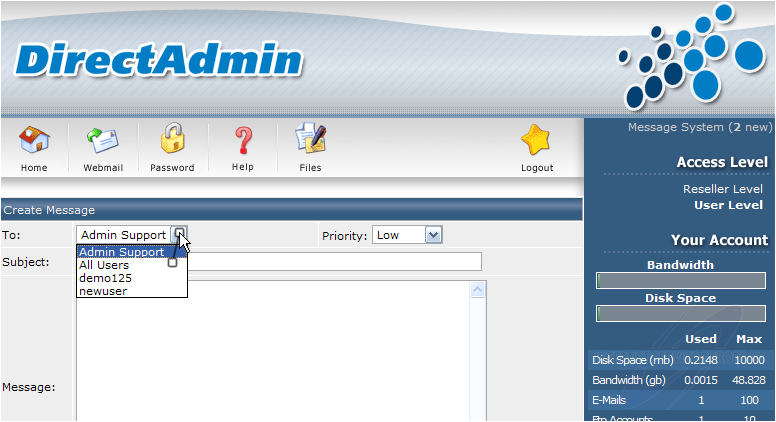
6) Enter a Subject for the message
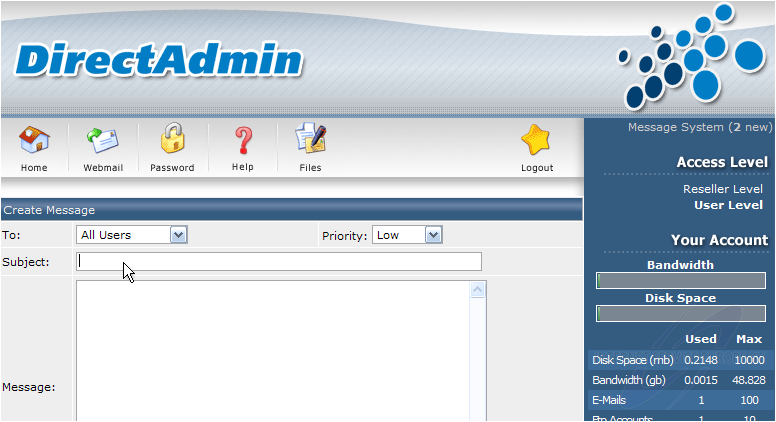
7) Then enter the message to be sent
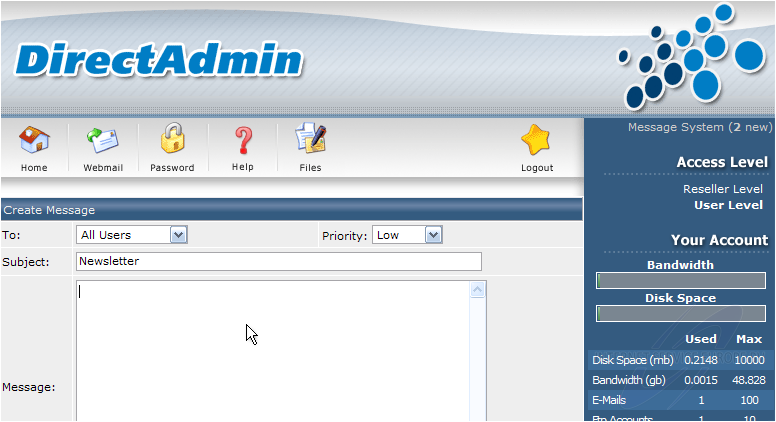
Scroll down.....
8) Set the message priority here
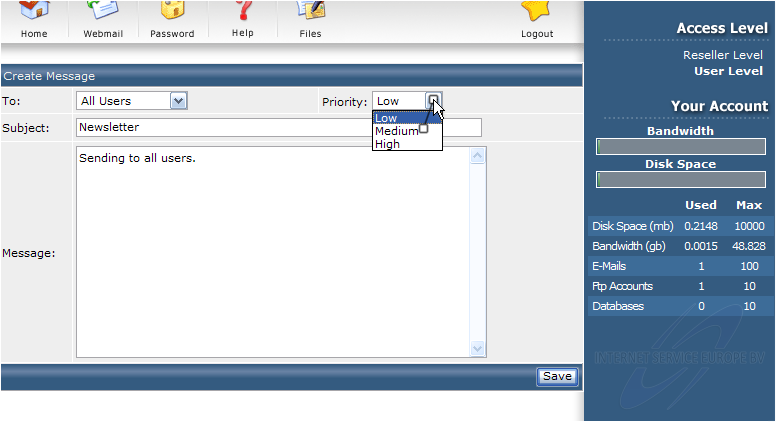
9) To send the message, click Save
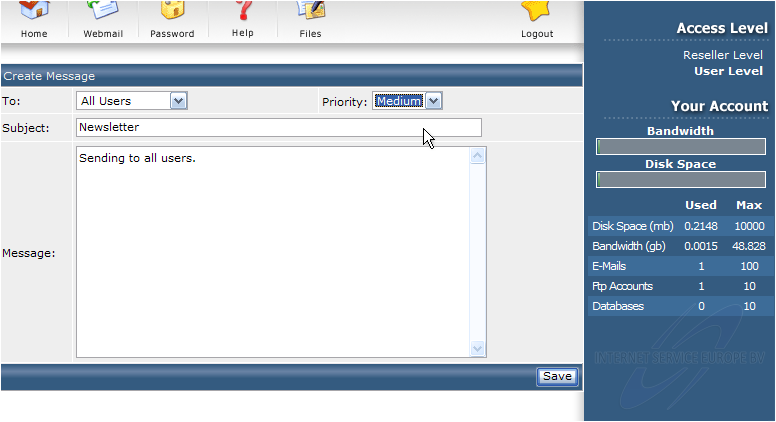
That's it! The message has been sent to all users.... to the email addresses they have set in Direct Admin
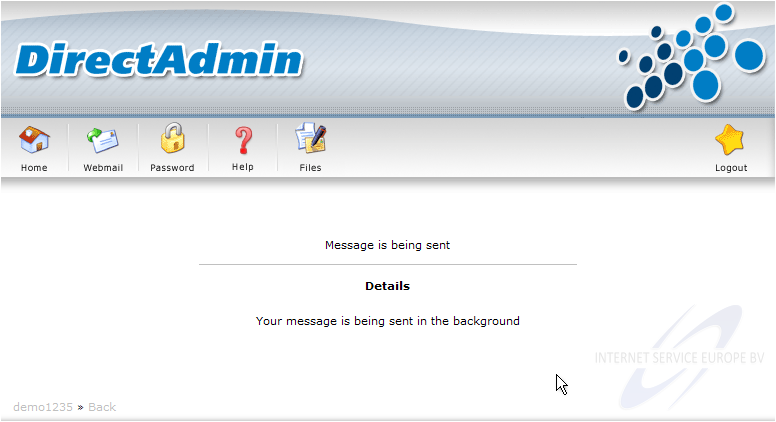
10) Click the Home icon here
11) You should also be aware of System Messages..... click the Message System link here
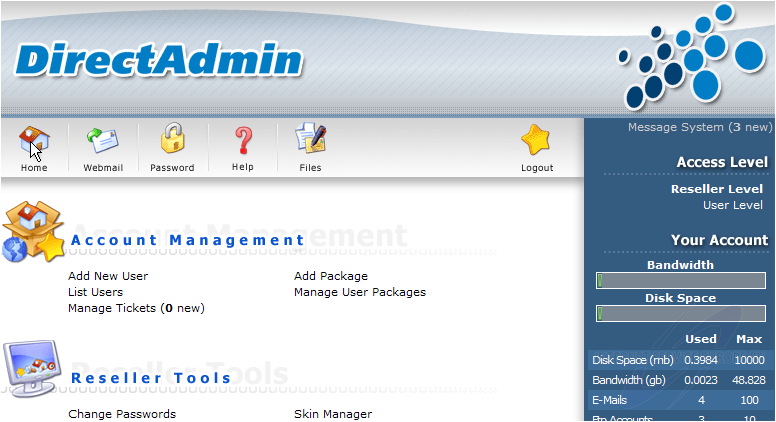
Scroll down.....
12) Let's click a message to take a look at it
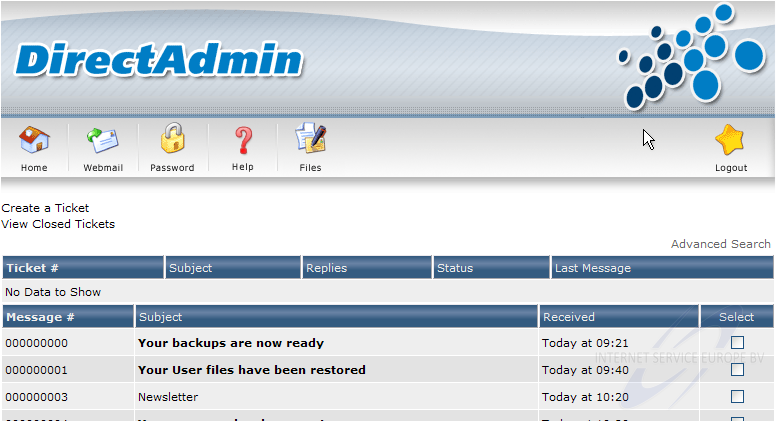
You can use this system to send a message to your administrator (the company that provides you with your reseller plan).....
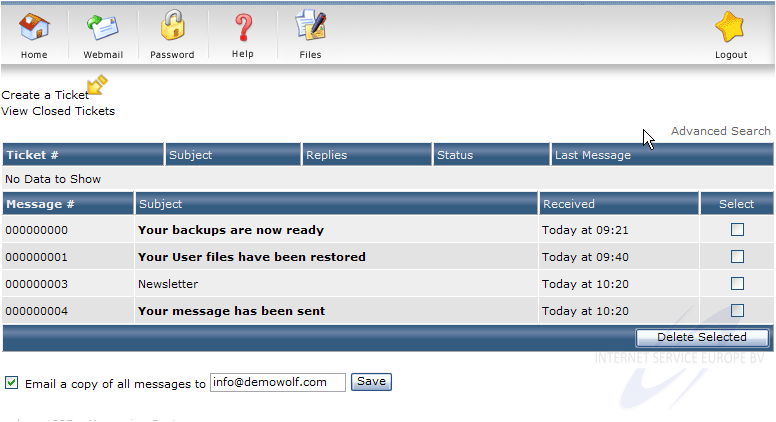
..... Or to review messages sent to you from admin, or automatically from the server
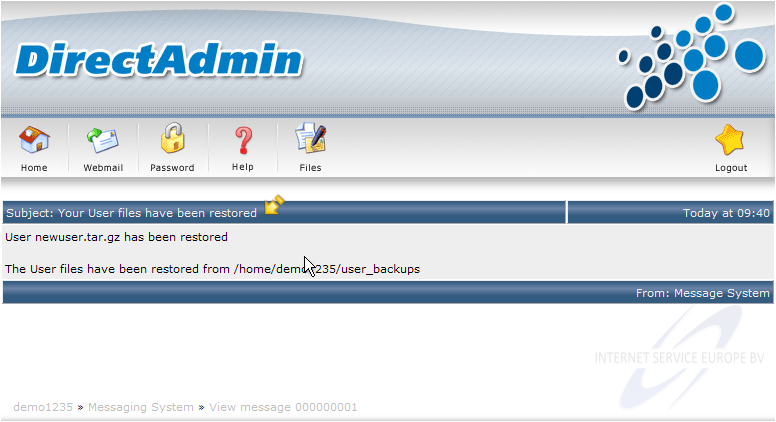
13) Click the Home icon here
This is the end of the tutorial. You now know how to manage support tickets in Direct Admin, and review messages from your administrator and/or the server
Ook voor DirectAdmin heeft Dutchwebhosting een groot aantal duidelijke handleidingen online staan. Deze handleidingen zijn geschikt voor de eindgebruiker en voor onze resellers. Ook de DirectAdmin handleidingen worden up to date gehouden door Dutchwebhosting.
 DirectAdmin handleiding voor gebruikers DirectAdmin handleiding voor gebruikers |
 |
 DirectAdmin handleiding voor resellers DirectAdmin handleiding voor resellers |