Dutchwebhosting biedt alle DirectAdmin reseller handleidingen die online staan in twee verschillende formaten aan. De video versie vindt u hieronder als eerste terug. Daaronder vindt u de tekst versie met screenshots en uitleg. Dutchwebhosting vernieuwd deze handleidingen regelmatig en er worden ook nieuwe handleidingen toegevoegd.
Handleiding 'Verstuur meldingen naar uw gebruikers in DirectAdmin' in videoformaat
Diverse browsers ondersteunen helaas geen Adobe Flash meer, derhalve dient u "Microsoft Edge" of "Internet Explorer" te gebruiken.
Uiteraard kunt u ook gewoon de normale (niet Flash) handleiding hier beneden raadplegen c.q. gebruiken.
Handleiding 'Verstuur meldingen naar uw gebruikers in DirectAdmin' als tekstversie met screenshots
This demo assumes you've already logged in to Direct Admin as a reseller
Now let's learn how to send messages to users from within Direct Admin
1) Click the Manage Tickets link
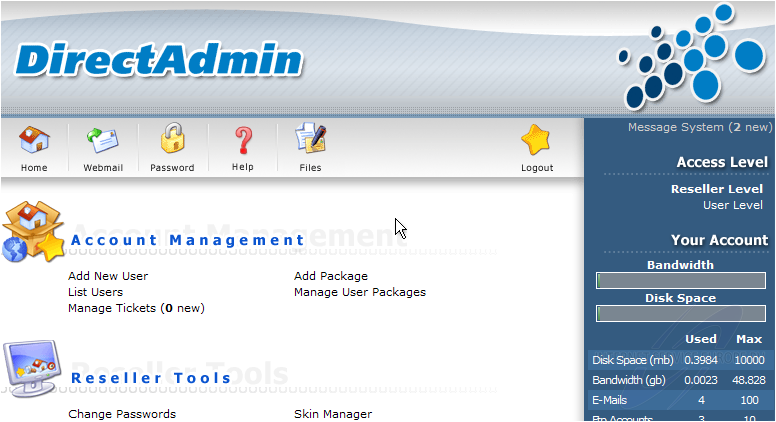
2) Click the Send a Message link
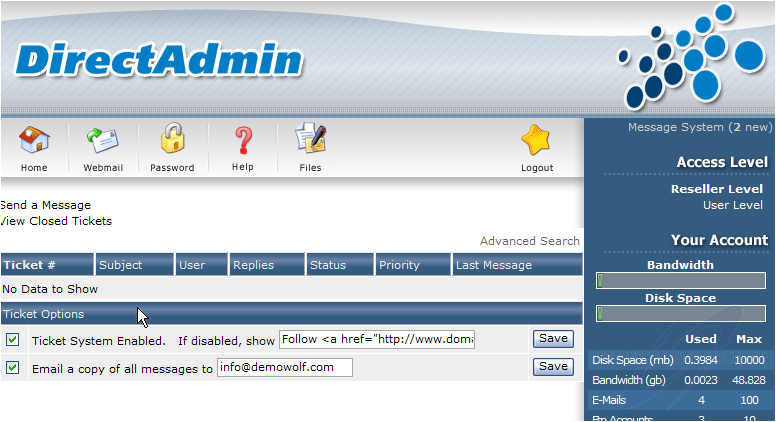
3) Let's send a message to one user... newuser
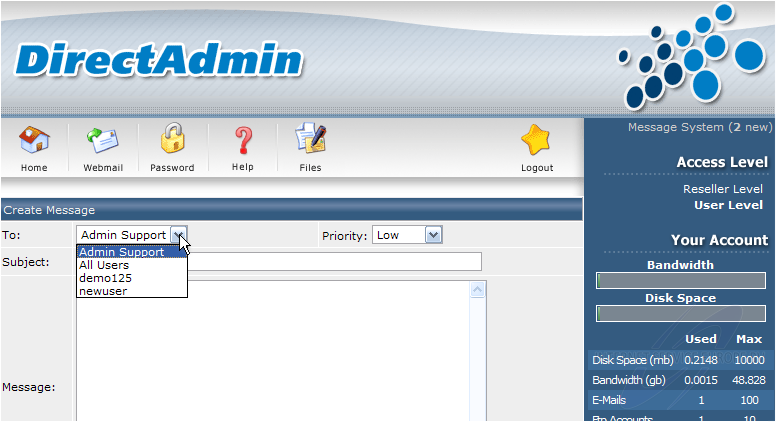
You can use this screen to send a message to specific users, to all users at the same time, or to send a message to Admin, your reseller plan provider
4) Select the ticket priority
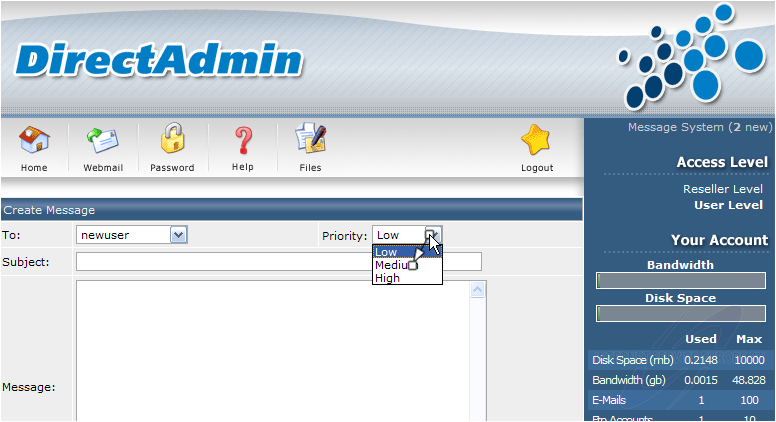
5) Enter the message subject here
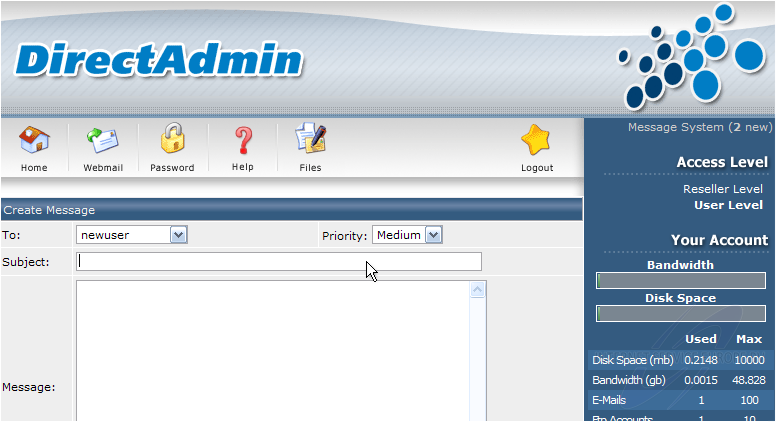
6) ... and the actual message here
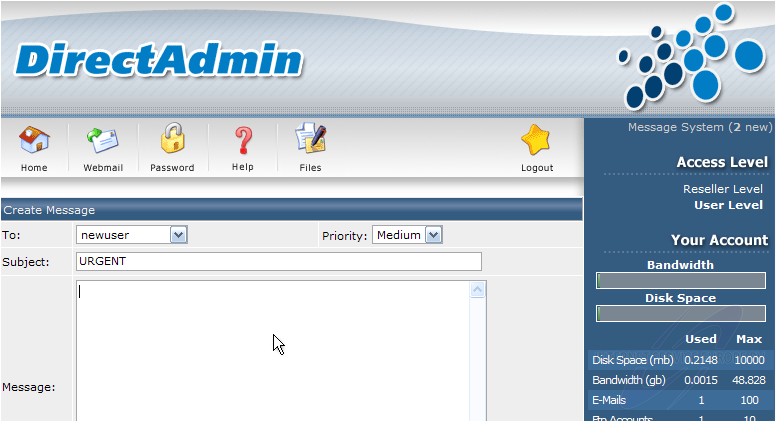
Scroll down
7) Click the Save button when finished
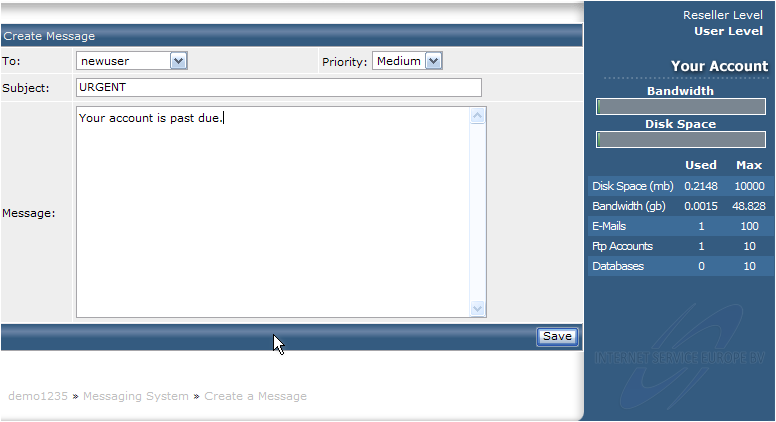
The message has been sent, and the user will be notified of the message by email as well
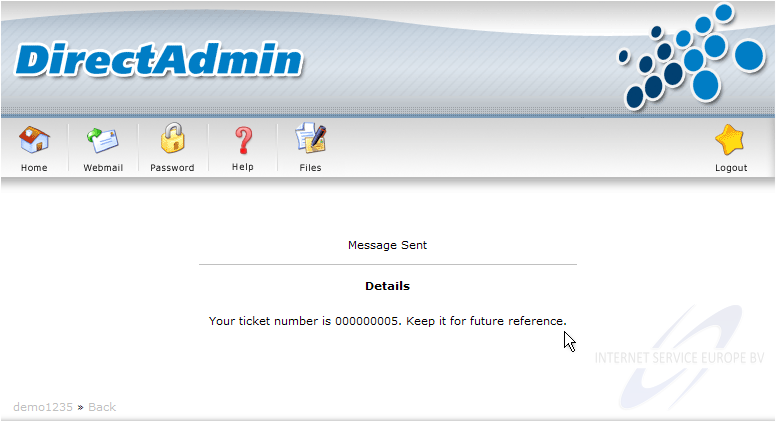
This is the end of the tutorial. You now know how to send messages to users in your Direct Admin reseller plan
Ook voor DirectAdmin heeft Dutchwebhosting een groot aantal duidelijke handleidingen online staan. Deze handleidingen zijn geschikt voor de eindgebruiker en voor onze resellers. Ook de DirectAdmin handleidingen worden up to date gehouden door Dutchwebhosting.
 DirectAdmin handleiding voor gebruikers DirectAdmin handleiding voor gebruikers |
 |
 DirectAdmin handleiding voor resellers DirectAdmin handleiding voor resellers |