Dutchwebhosting biedt alle Plesk 12 handleidingen die online staan in twee verschillende formaten aan. De video versie vindt u hieronder als eerste terug. Daaronder vindt u de tekst versie met screenshots en uitleg. Wanneer de video versie niet scherp genoeg is, dan kunt u op de knop 'maximaliseren' klikken (rechts onderaan).
Handleiding 'Een SSL certificaat installeren in Plesk 12' in videoformaat
Handleiding 'Een SSL certificaat installeren in Plesk 12' als tekstversie met screenshots
This demo assumes you've already logged in to Plesk.
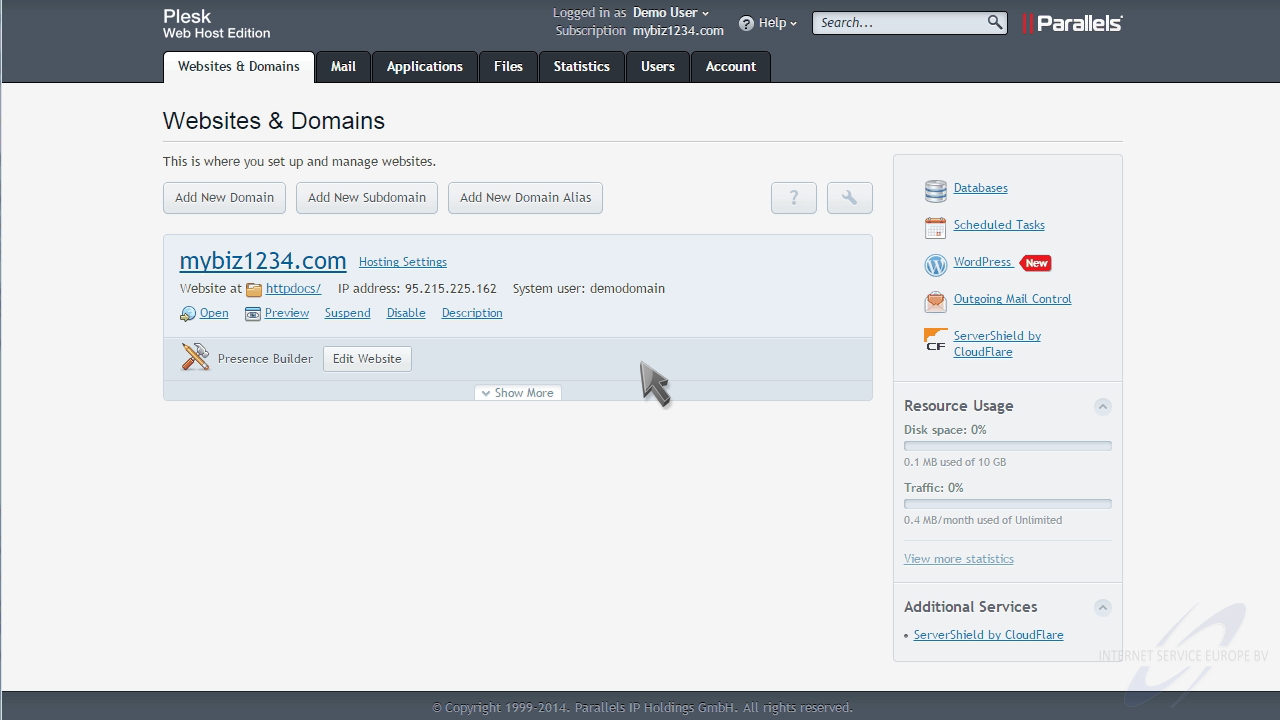
Now let's learn how to install SSL certificates.
Click "Show More" to expand the list of options for this domain.
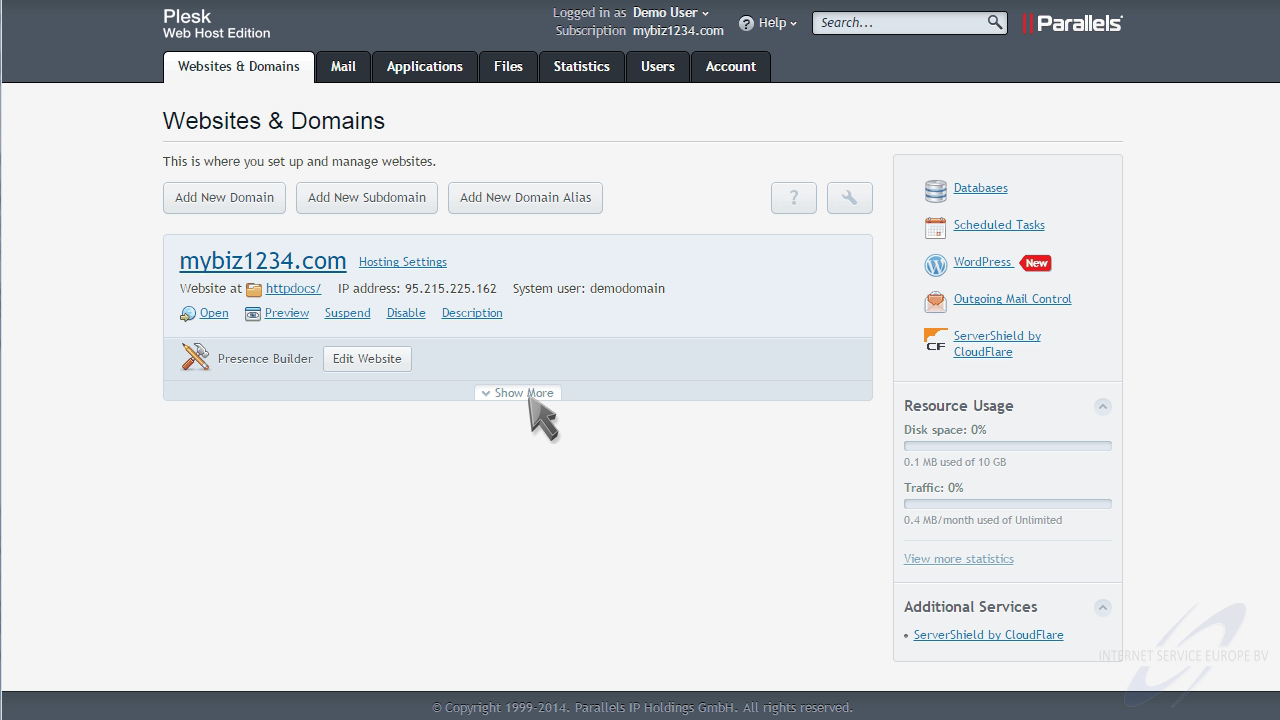
Then click the "Secure Your Sites" option.
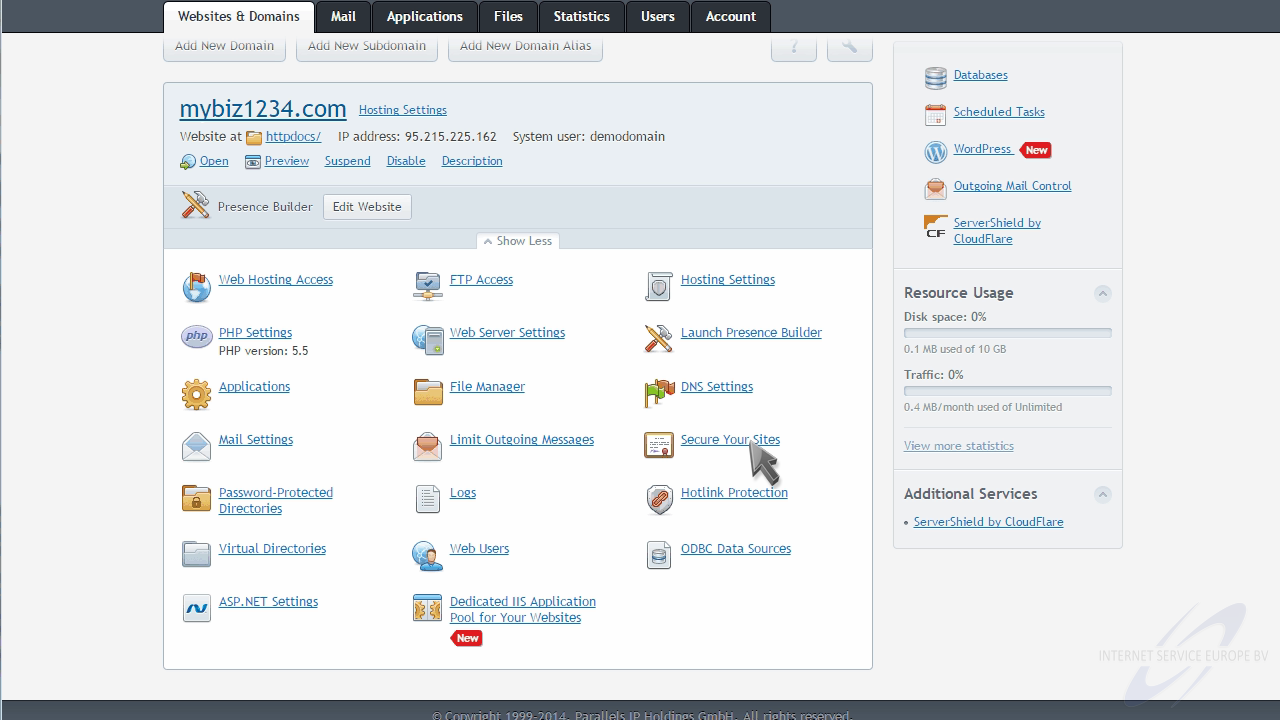
SSL certificates are used to establish secure communication channels on the internet, and for verifying website identity.
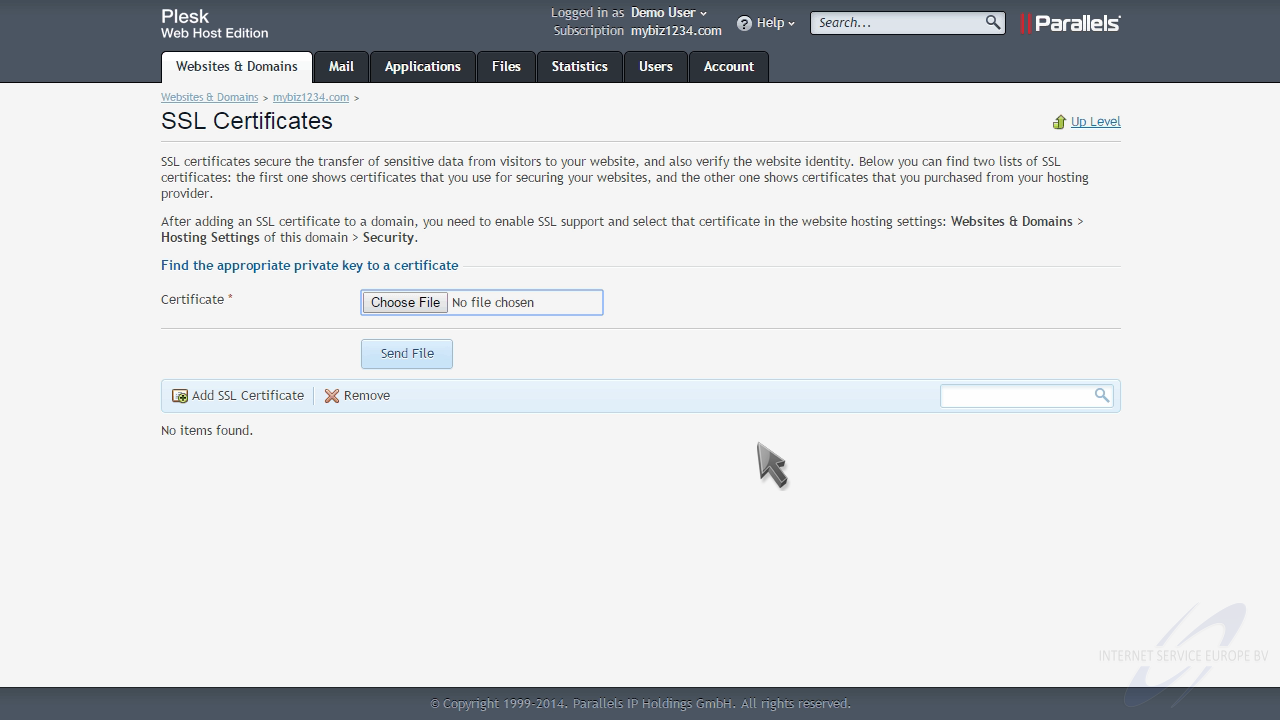
Let's go ahead and add an SSL certificate.
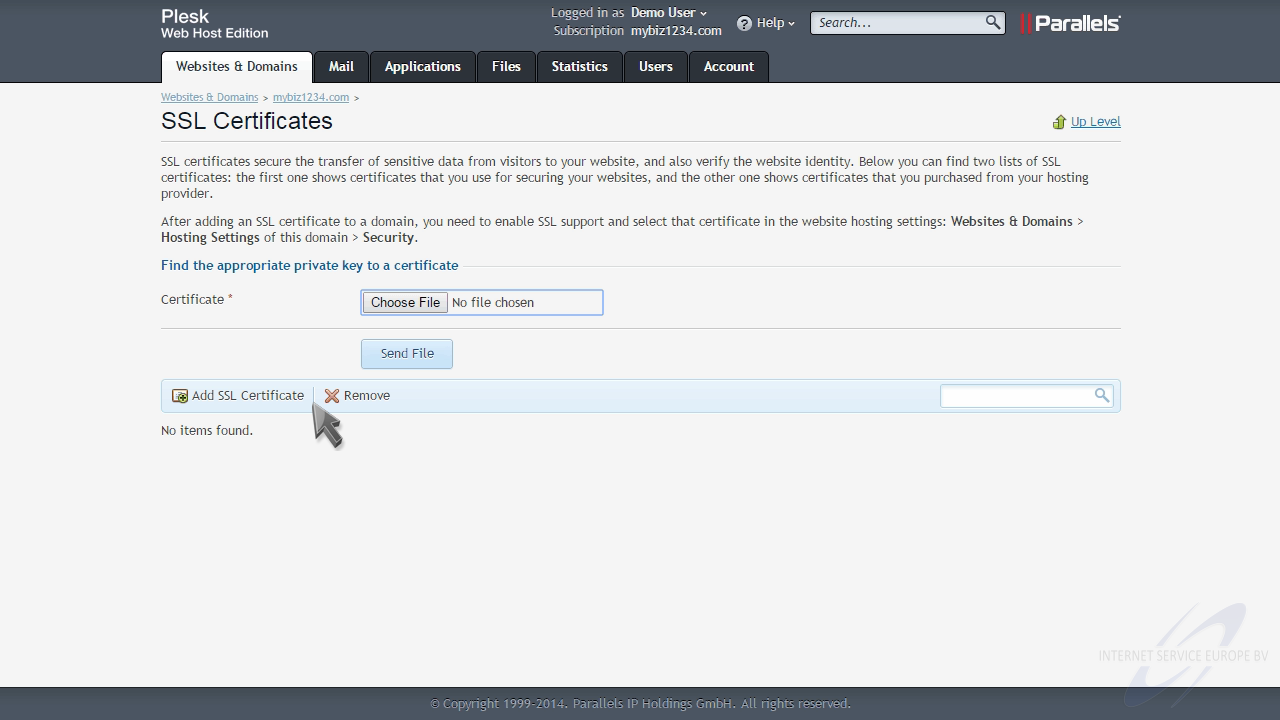
Give the new certificate a name.
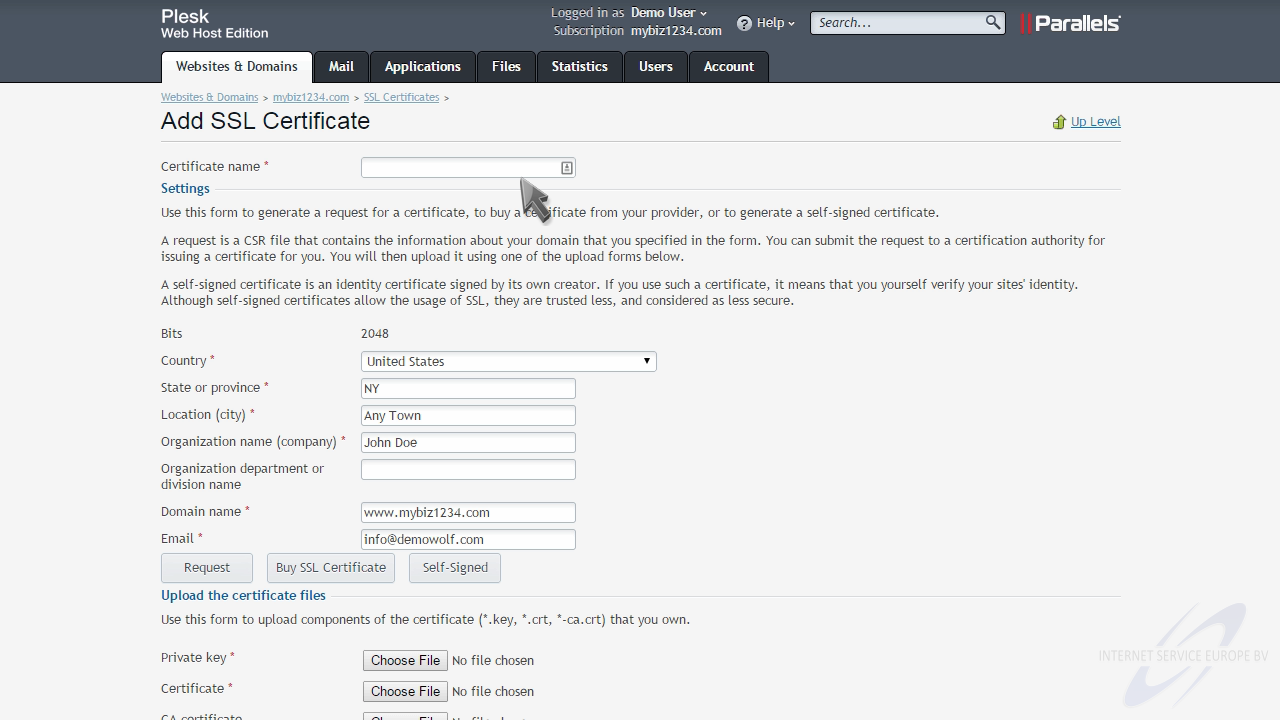
Make sure all of the information here is correct, then click "Request".
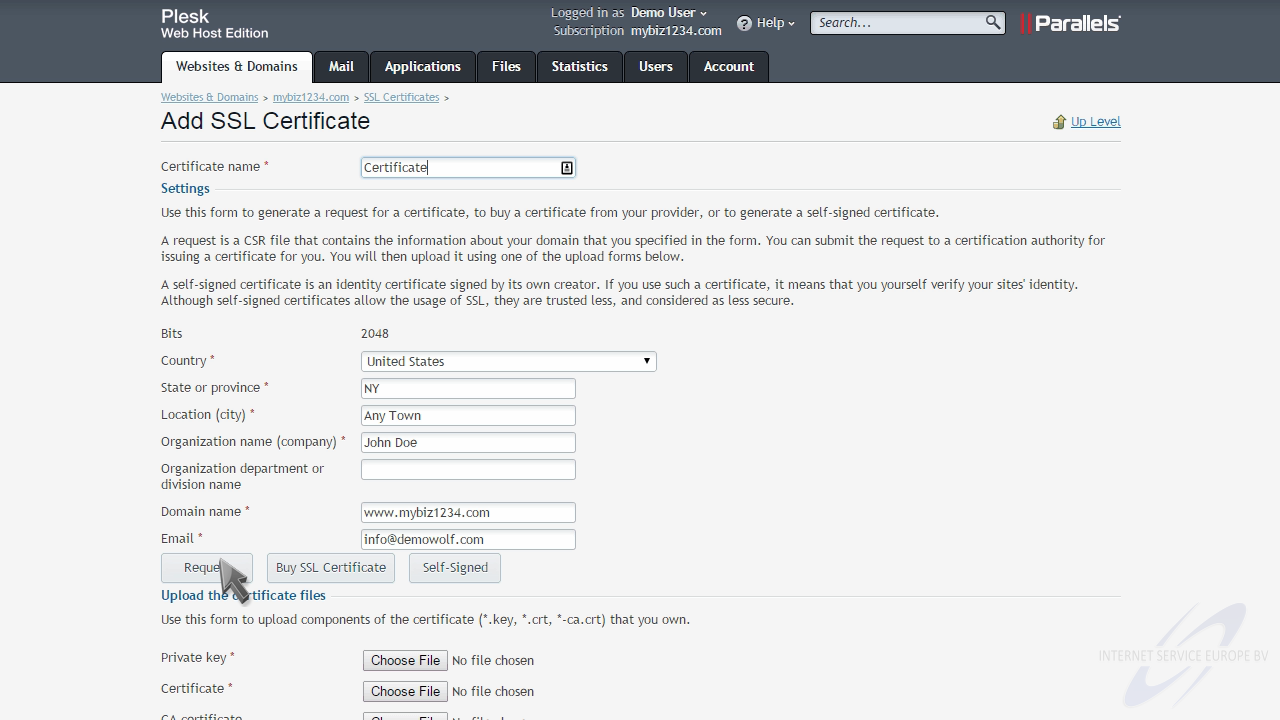
Now click the new certificate's name.
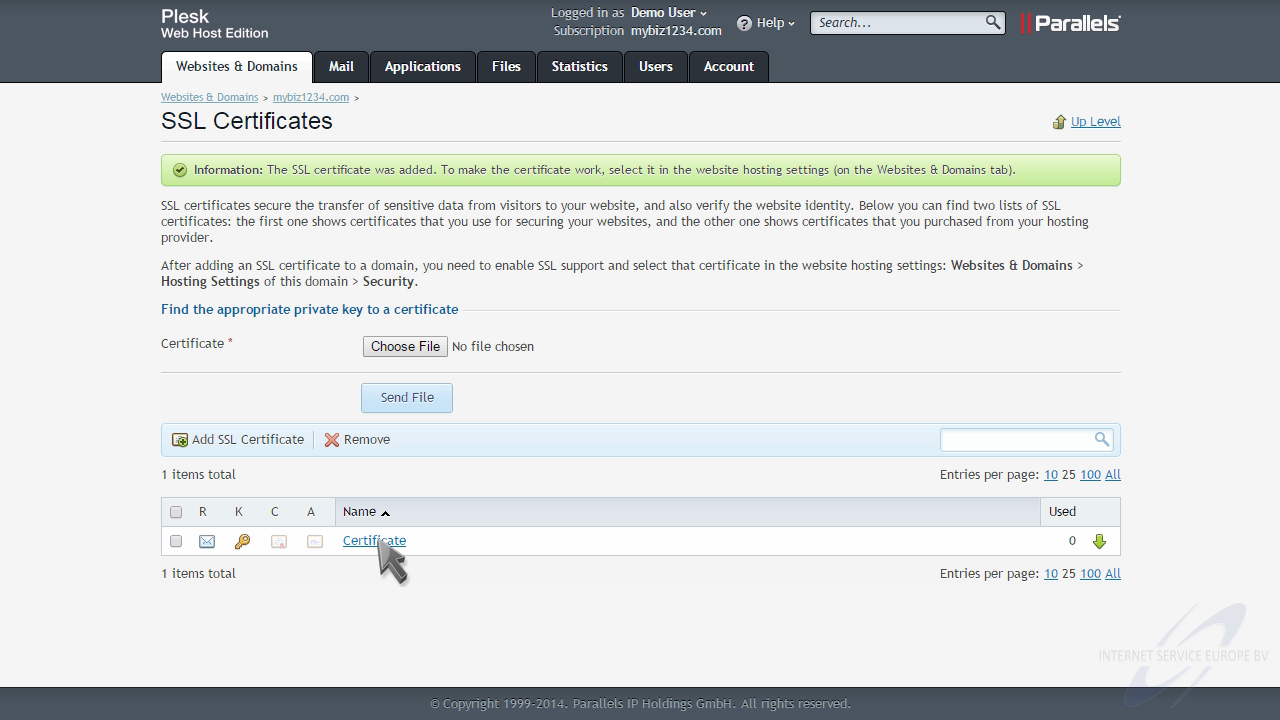
Scroll down to the CSR section (CSR stands for Certificate Signing Request).
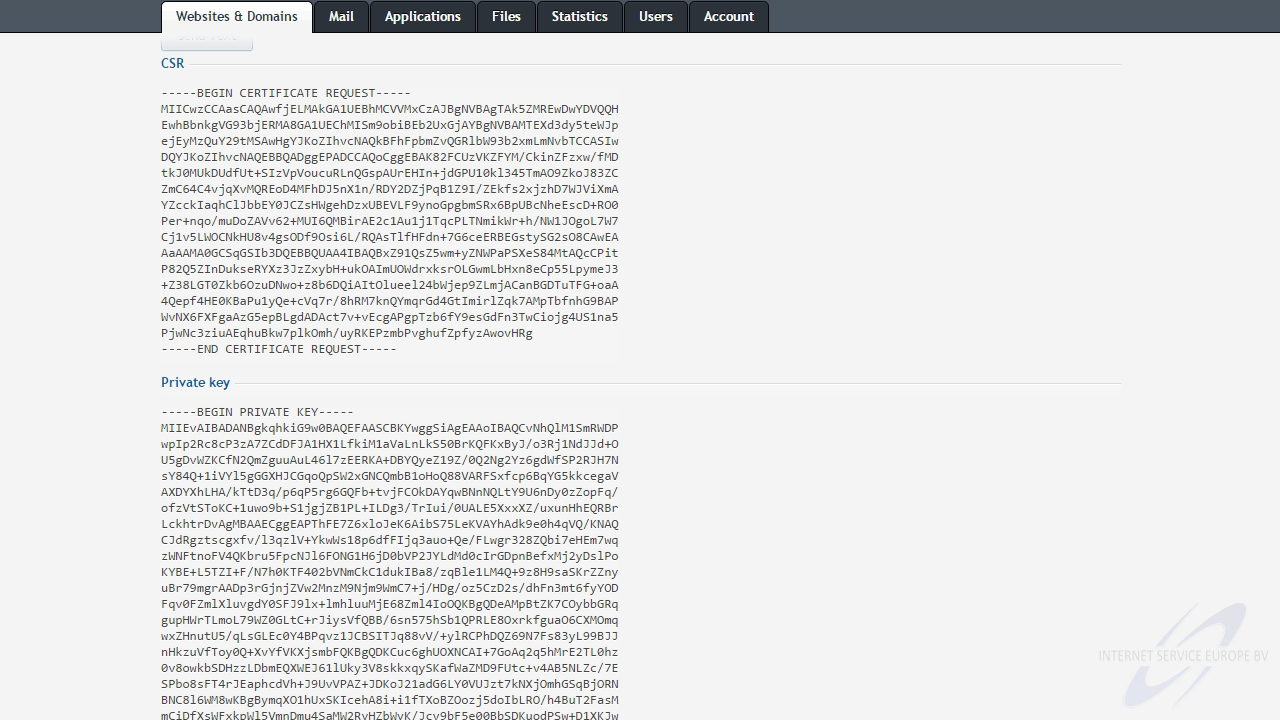
Here is your new certificate request and private key, which you will need to copy and paste to an SSL vendor when purchasing a certificate.
Once you've purchased the certificate, you will need to upload the file or paste it as text here.
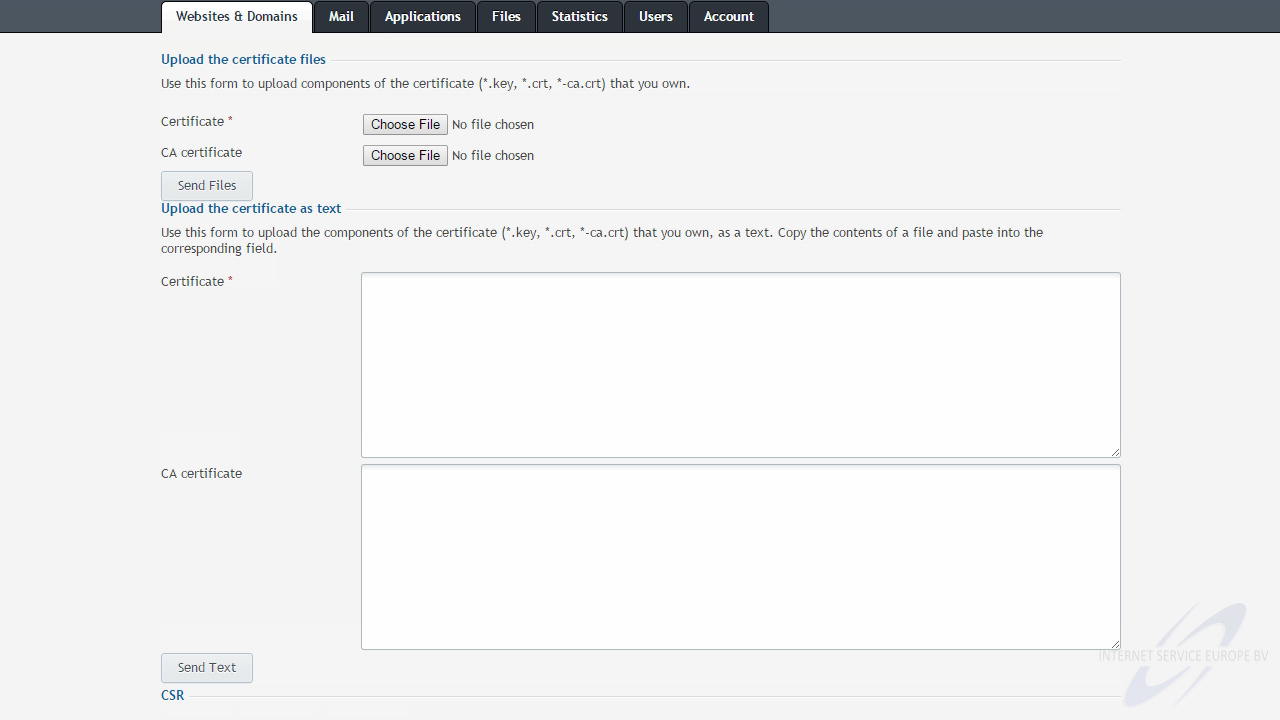
Let's return to the SSL Certificates page.
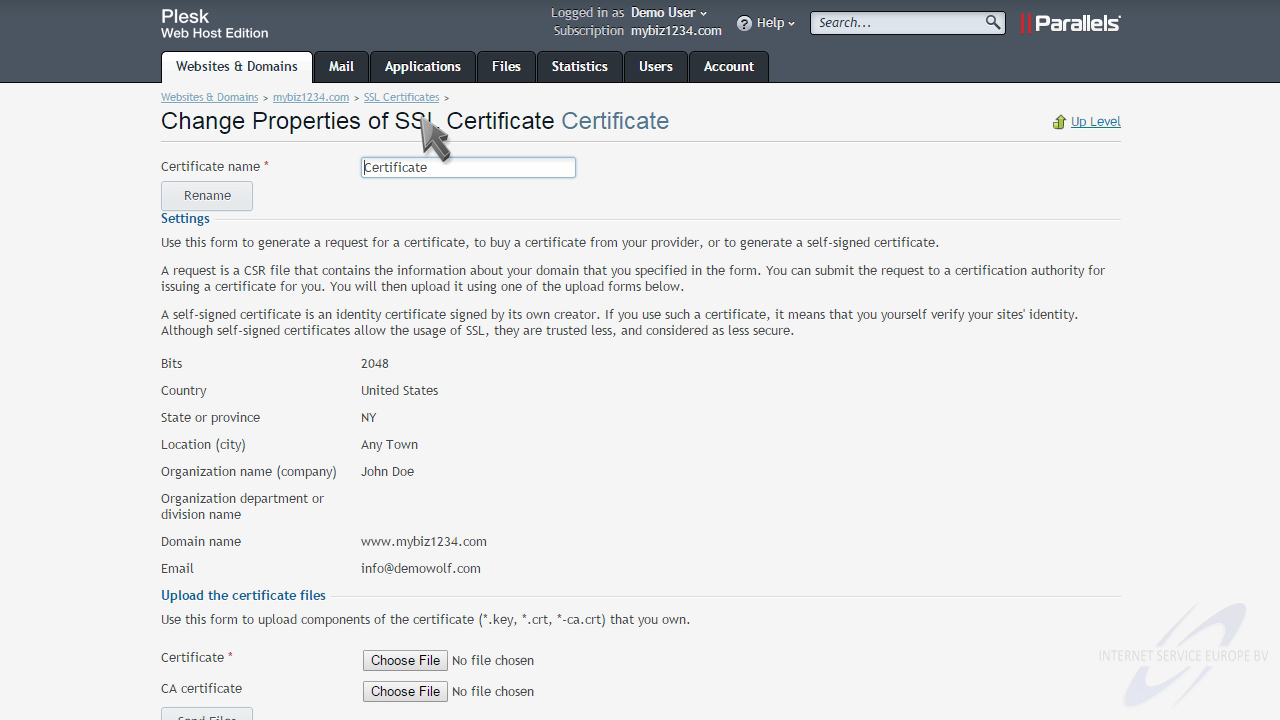
Now let's learn how to add a self-signed certificate.
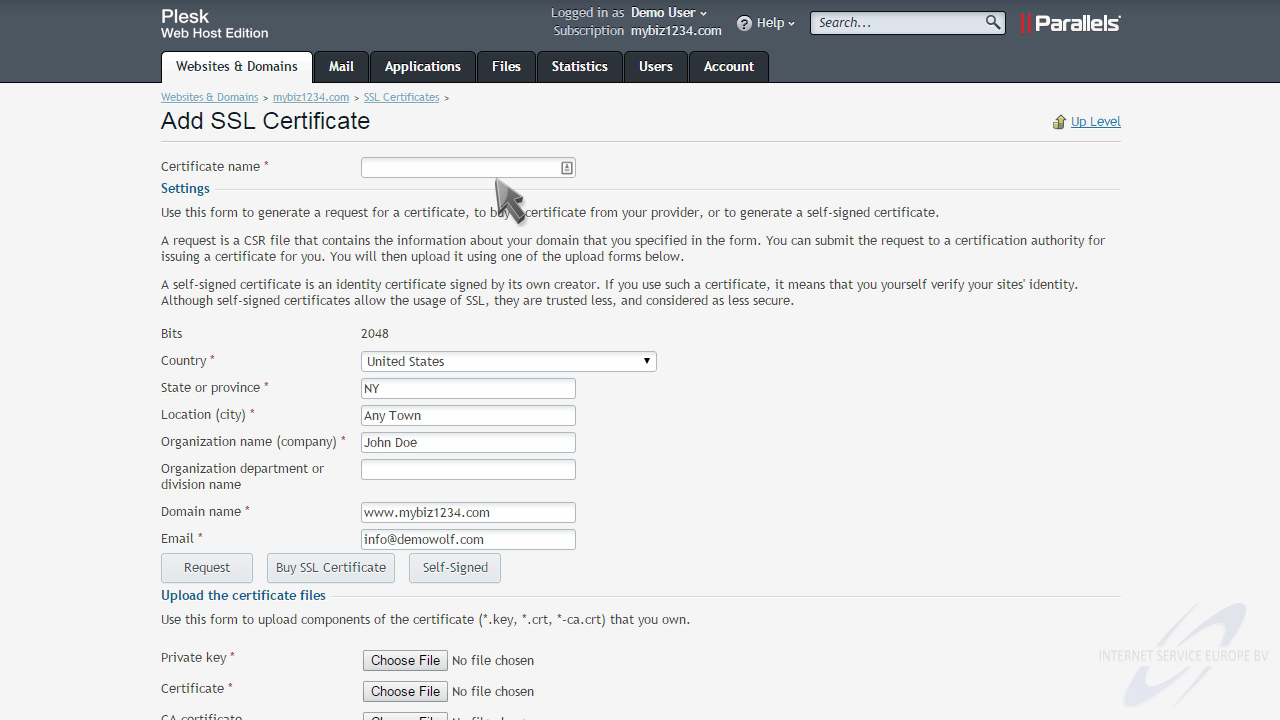
This time, click the "Self-Signed" button.
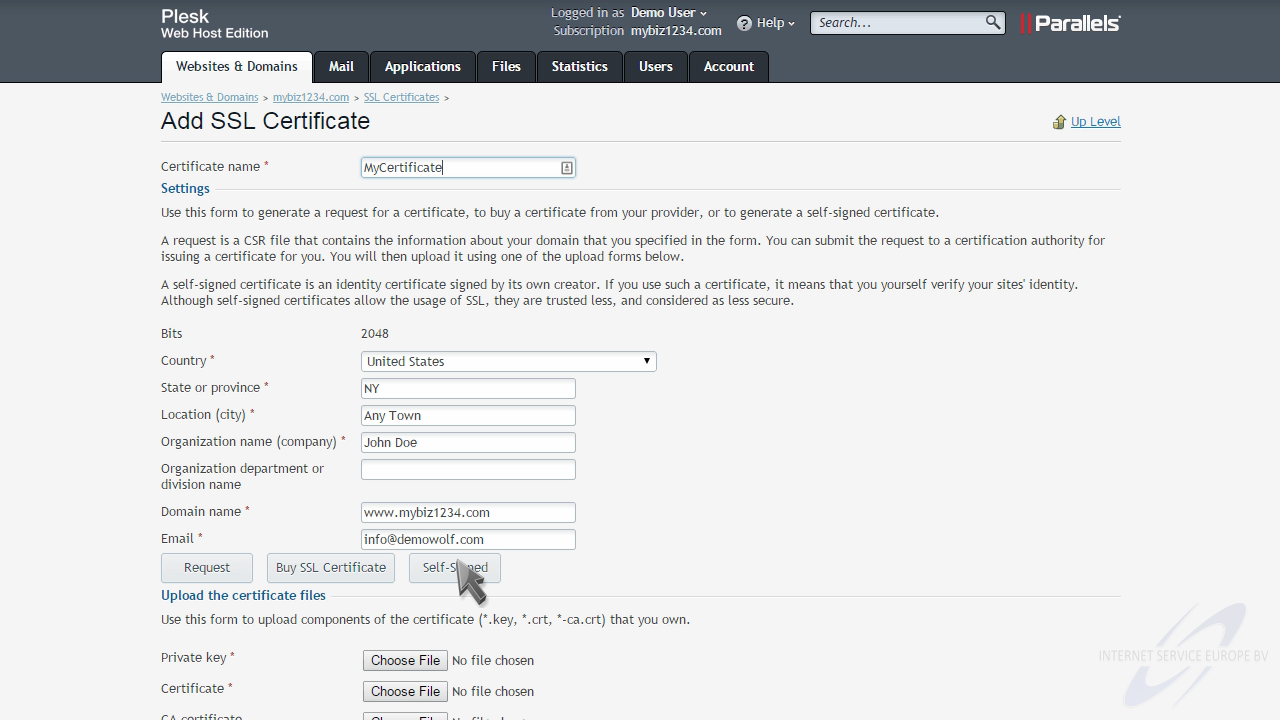
Be aware that using a self-signed certificate will show a message to your visitors warning that the certificate may not be trusted or valid.
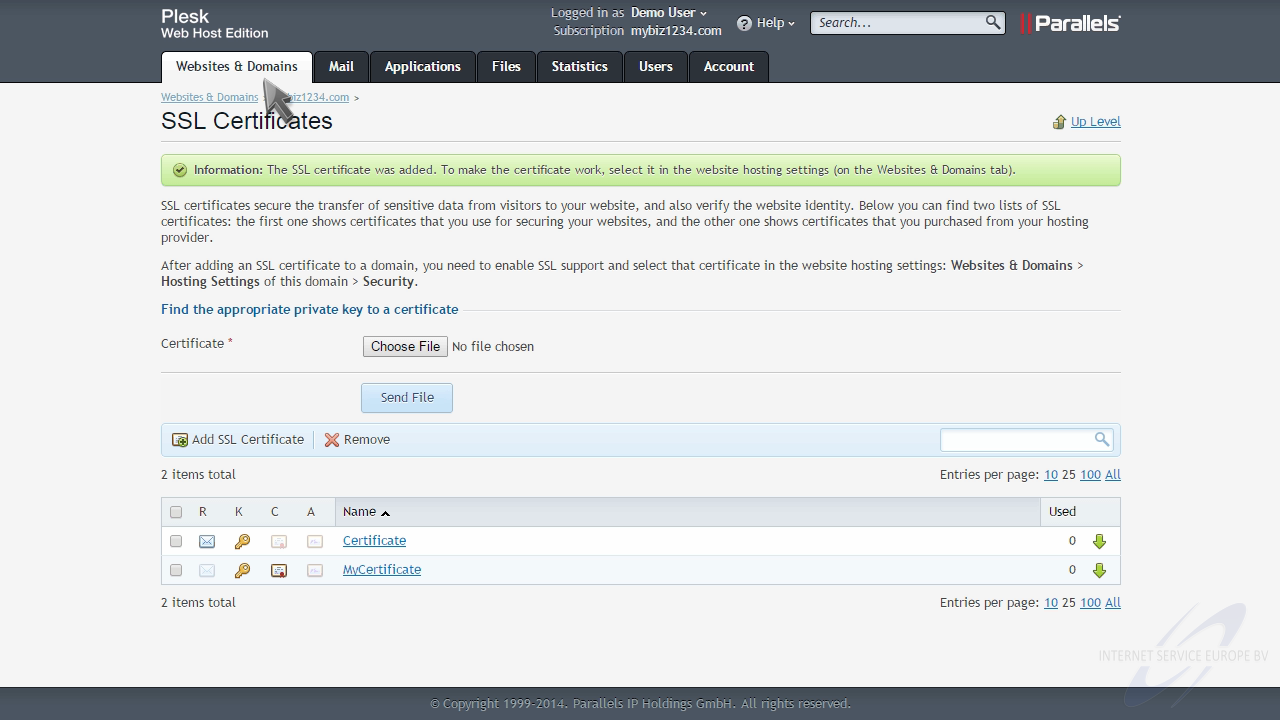
We now have to configure our domain to use this certificate. Click "Hosting Settings".
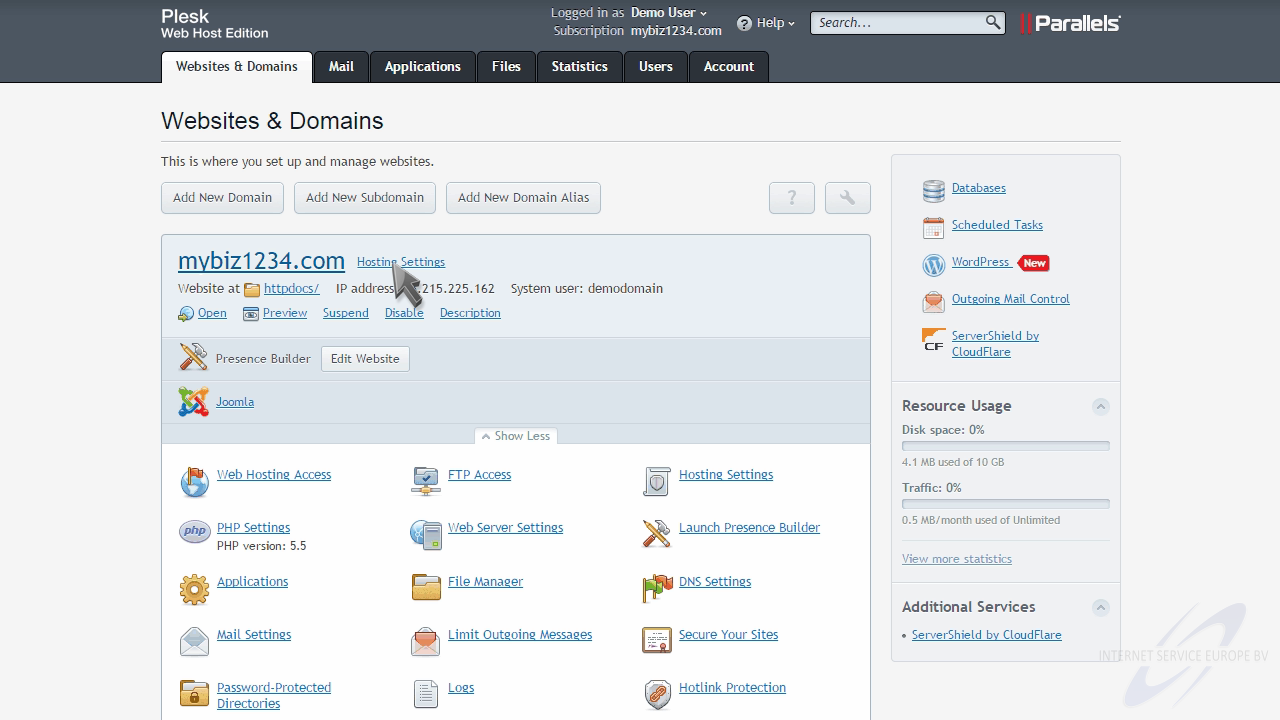
Locate the Security section, ensure SSL support is turned on, and select your new certificate in the drop down.
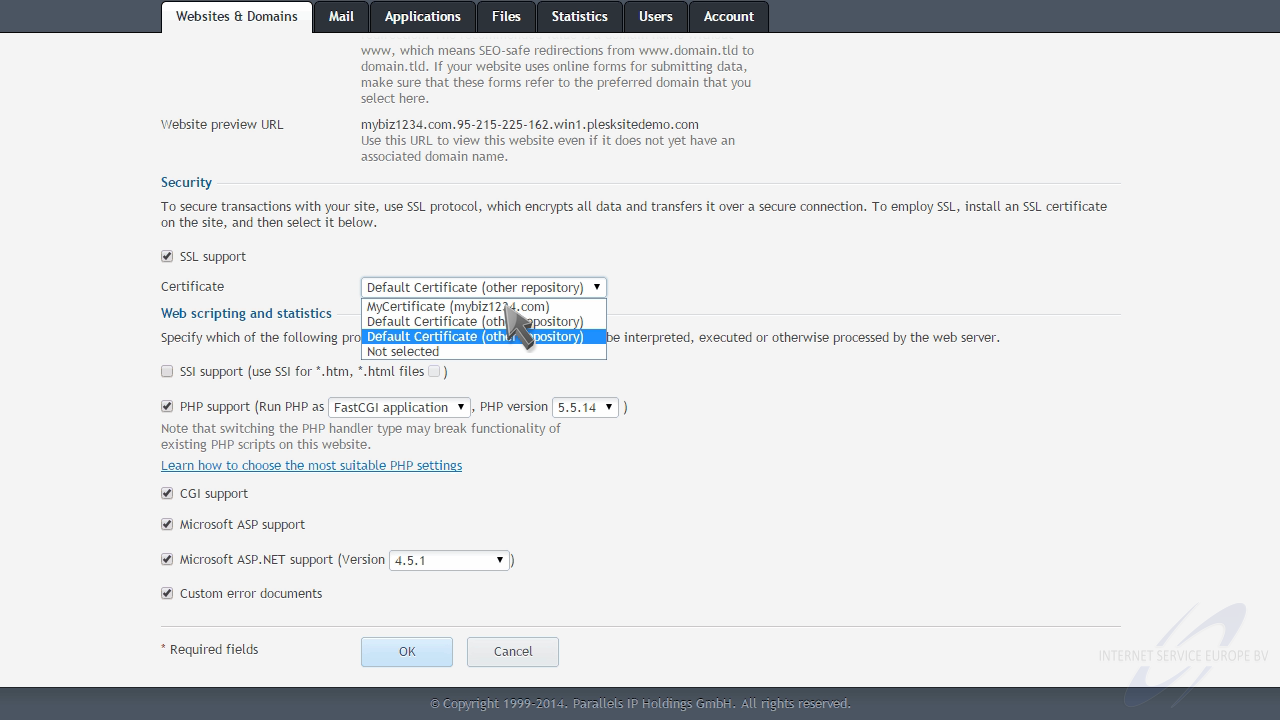
Then click "OK".
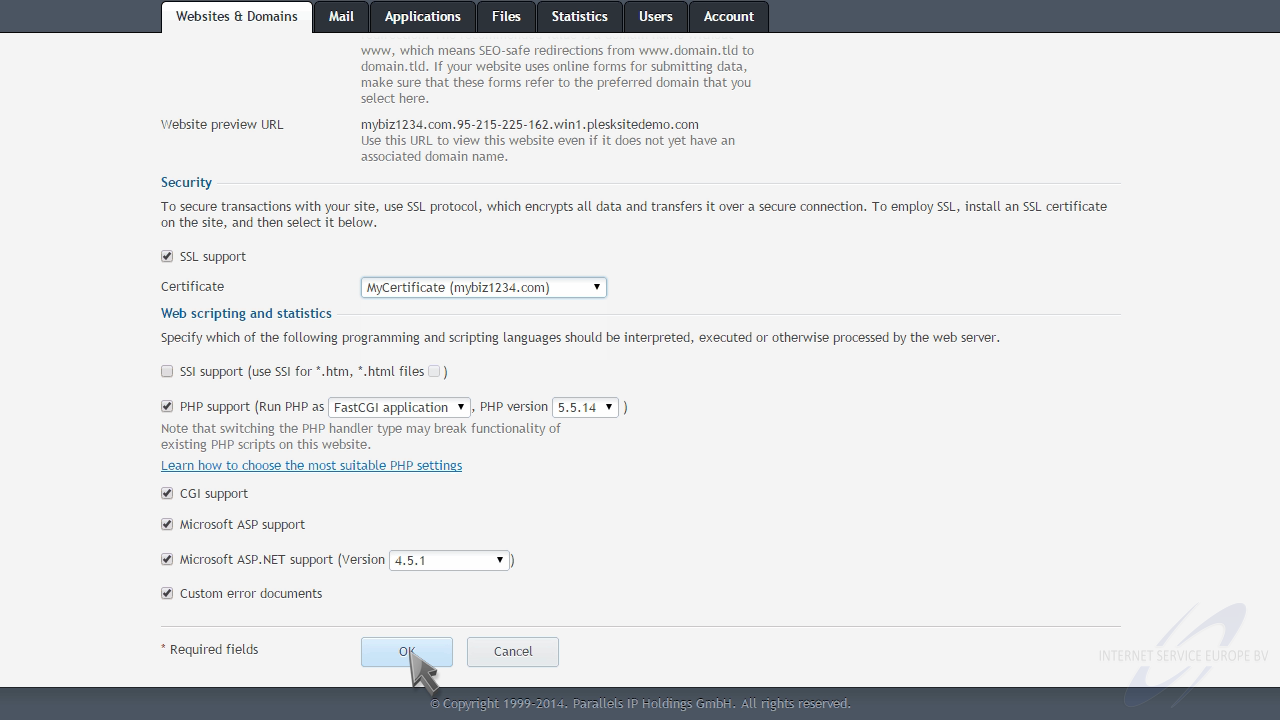
That's it! The domain has been configured to use our new self-signed domain.
This is the end of the tutorial. You now know how to install an SSL certificate in Plesk.
Voor het Plesk controle paneel hebben wij een groot aantal handleidingen online staan waarin standaard zaken, zoals het aanmaken van een emailaccount of het gebruik van webmail duidelijk wordt uitgelegd. Dutchwebhosting update deze handleidingen regelmatig.
 Plesk 9 handleiding voor gebruikers Plesk 9 handleiding voor gebruikers |
 |
 Plesk 10 handleiding voor gebruikers Plesk 10 handleiding voor gebruikers |
|
 Plesk 11 handleiding voor gebruikers Plesk 11 handleiding voor gebruikers |
|
 Plesk 11 handleiding voor resellers Plesk 11 handleiding voor resellers |
|
 Plesk 12 handleiding voor gebruikers Plesk 12 handleiding voor gebruikers |