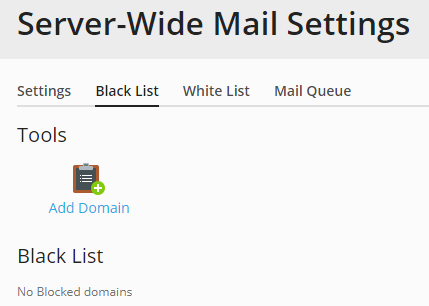Server-wide Black and White Lists¶
To reject connections from specific mail servers:
Go to Tools & Settings > Mail Server Settings (in the Mail group).
Click the Black List tab.
Click Add Domain.
Specify the name of the domain from which you do not want to receive email. For example, evilspammers.net.
Click OK.
Repeat steps from 3 to 5 to add as many domains as required.
To assure mail reception from specific servers or networks:
- Go to Tools & Settings > Mail Server Settings (in the Mail group).
- Click the White List tab.
- Click Add Network.
- Specify an IP address or range of IP addresses from which mail must always be accepted.
- Click OK.
- Repeat steps from 3 to 5 to add as many addresses as required.