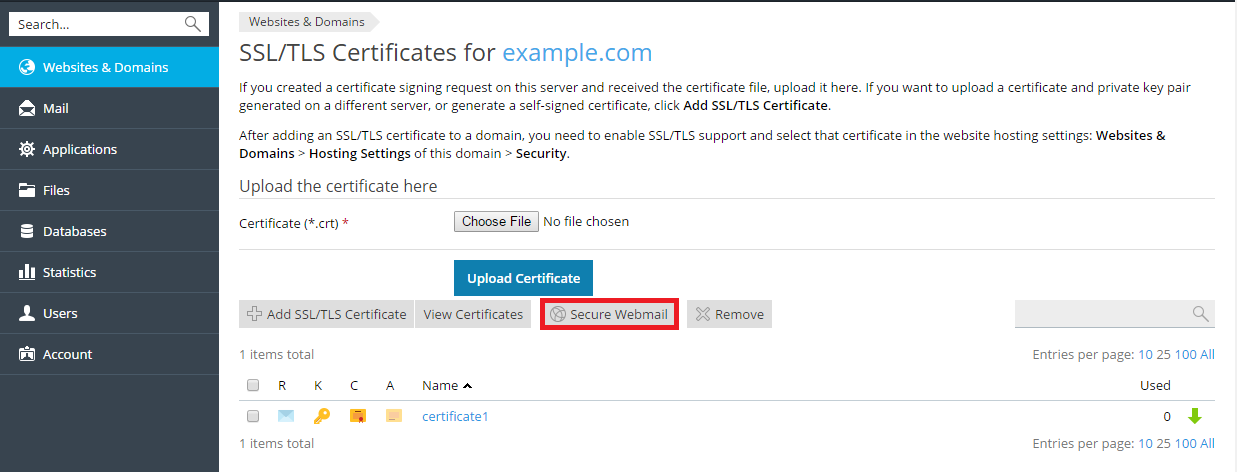Protecting Webmail with an SSL/TLS Certificate¶
Watch the video tutorial
Note
This topic describes the old procedure present in Plesk Onyx. We recommend that you use the new one offered by the SSL It! extension in Plesk Obsidian.
You can use a secure connection to access your mailbox through webmail.
Go to Websites & Domains > your website > SSL/TLS Certificates > “Advanced Settings”. Then select a certificate from the list and click Secure Webmail. The certificate will be marked as “Used for securing webmail”.
After this, the HTTPS connection will be used when you go to Mail and click the webmail icon for an email address (for details, refer to Access from Webmail).
Note
This functionality is not available on the operating systems that do not support SNI (find more information at SSL and Shared IP Address).