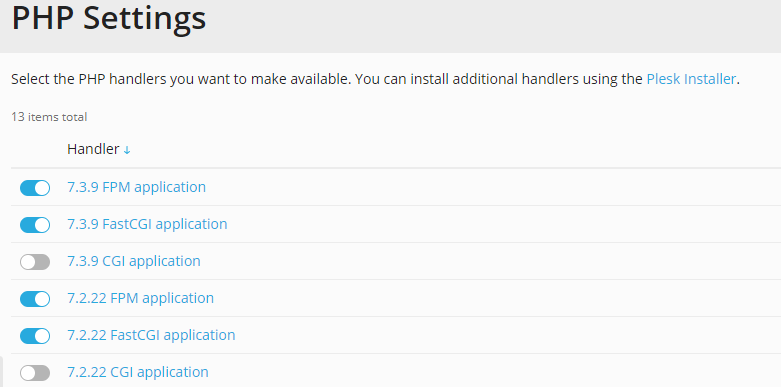Configuring PHP Handlers¶
Plesk provides full support for the PHP scripting language, including support for multiple PHP versions and handler types out of the box. This topic explains how Plesk administrator can make PHP handler types available for their customers and to configure PHP settings for individual PHP versions.
Making handler types available to your customers¶
To make a particular combination of PHP version and handler type available or unavailable to your customers, go to Tools & Settings > PHP Settings. You will be presented with the list of all combinations of PHP version and handler type available on the server:
The  icon next to a PHP version + handler type
combination indicates that it is available to your customers and can be
chosen, and the
icon next to a PHP version + handler type
combination indicates that it is available to your customers and can be
chosen, and the  icon indicates that the combination is
unavailable. Click the icon to toggle the availability of a particular
PHP version + handler type combination. Any customer who has the
permission to choose the PHP version and handler type for their domains
will be able to select any of the PHP version + handler type
combinations that you make available. The number of domains using a PHP
version + handler type combination is displayed to the right of its
name, and you can click the number to see the list of domains using that
combination.
icon indicates that the combination is
unavailable. Click the icon to toggle the availability of a particular
PHP version + handler type combination. Any customer who has the
permission to choose the PHP version and handler type for their domains
will be able to select any of the PHP version + handler type
combinations that you make available. The number of domains using a PHP
version + handler type combination is displayed to the right of its
name, and you can click the number to see the list of domains using that
combination.
Different handler types vary in how secure they are and how much resources they consume. You can use this functionality to prohibit your customers from using a particular handler type, or a particular PHP version (by making all PHP version + handler type combinations using that PHP version unavailable). For example, by default, the CGI PHP handler is unavailable for all PHP versions. However, you can make it available for a particular PHP version, or for all of them. If you are not sure what PHP handlers to make available, read about the different PHP handler types here.