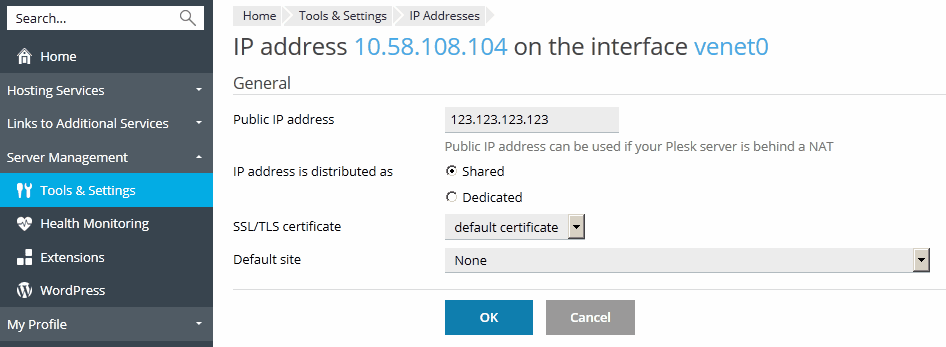Running Plesk Behind a Router with NAT¶
If your Plesk server is behind NAT, you can match private IP addresses on the server to the corresponding public IP addresses via the Plesk interface. This way, instead of private IP addresses, the corresponding public IP addresses are displayed in the Plesk interface, making the existence of NAT transparent to customers and resellers.
To match a public IP address to a private one, go to Tools & Settings > IP Addresses, click the IP address which you want to match to a public one, and type in the corresponding public IP address in the Public IP address field.
After matching one or more public IP addresses to private ones, all A records in the DNS zones of all existing domains will be automatically re-mapped to the corresponding public IP addresses, and A records in the DNS zones of newly created domains will point to the corresponding (public) IP addresses after the domain creation.