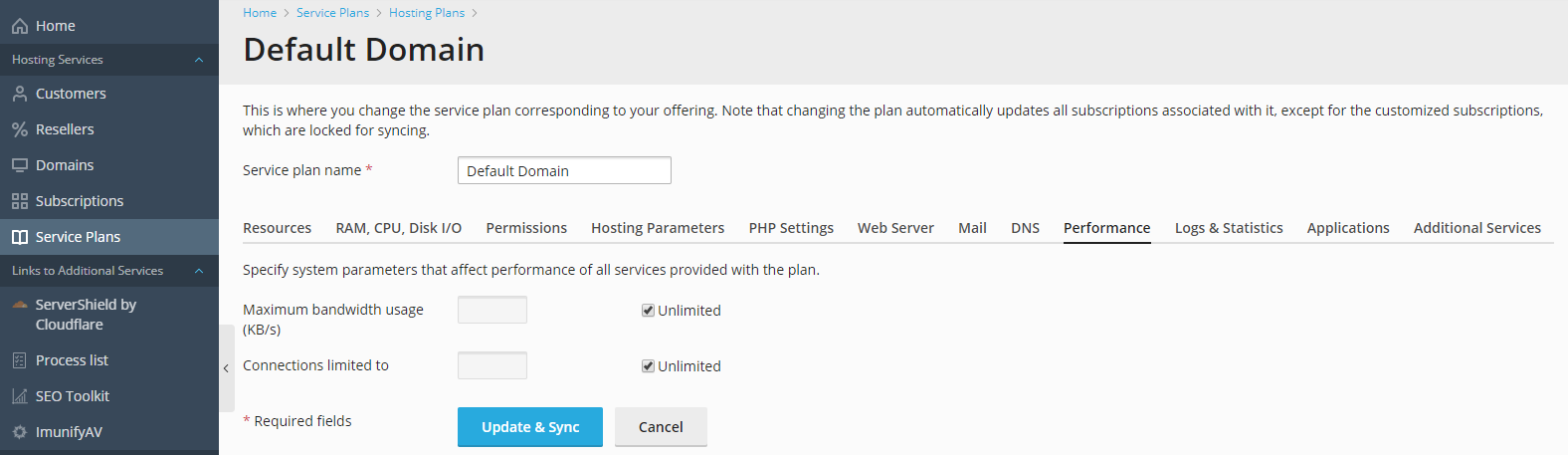Performance¶
These system parameters (located at Service Plans > select a plan > Performance tab) define performance of all services provided with the plan.
Use dedicated IIS application pool (Windows hosting)
Enables the use of dedicated IIS application pool for web applications within the subscription. Using dedicated IIS application pool dramatically improves the stability of web applications due to worker process isolation mode. This mode gives each site hosted on the server a possibility to allocate a separate process pool for execution of its web applications. This way, malfunction in one application will not cause stopping of all the others. This is especially useful when you are using shared hosting package. The Maximum CPU use (%) option limits the amount of the server CPU that the pool can use.
Maximum bandwidth usage
Defines the maximum speed (measured in KB per second) that a domain can share between all its connections.
Connections limited to
Defines the maximum number of simultaneous connections to web server for all websites within the subscription. This setting is intended for preventing the websites from Denial of Service (DOS) attacks and excessive usage of bandwidth.